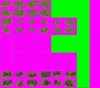Leaven
I like the yellow ones...
I have been working with marsh graphics recently and have a question. I have noticed that several versions of the marsh terrain include some swampy trees at the bottom of the file (See attached image below). How are the trees in the bottom of the marsh file used? Is there a way to get them into a scenario, or are they just another artifact left behind from a dropped feature of the game?
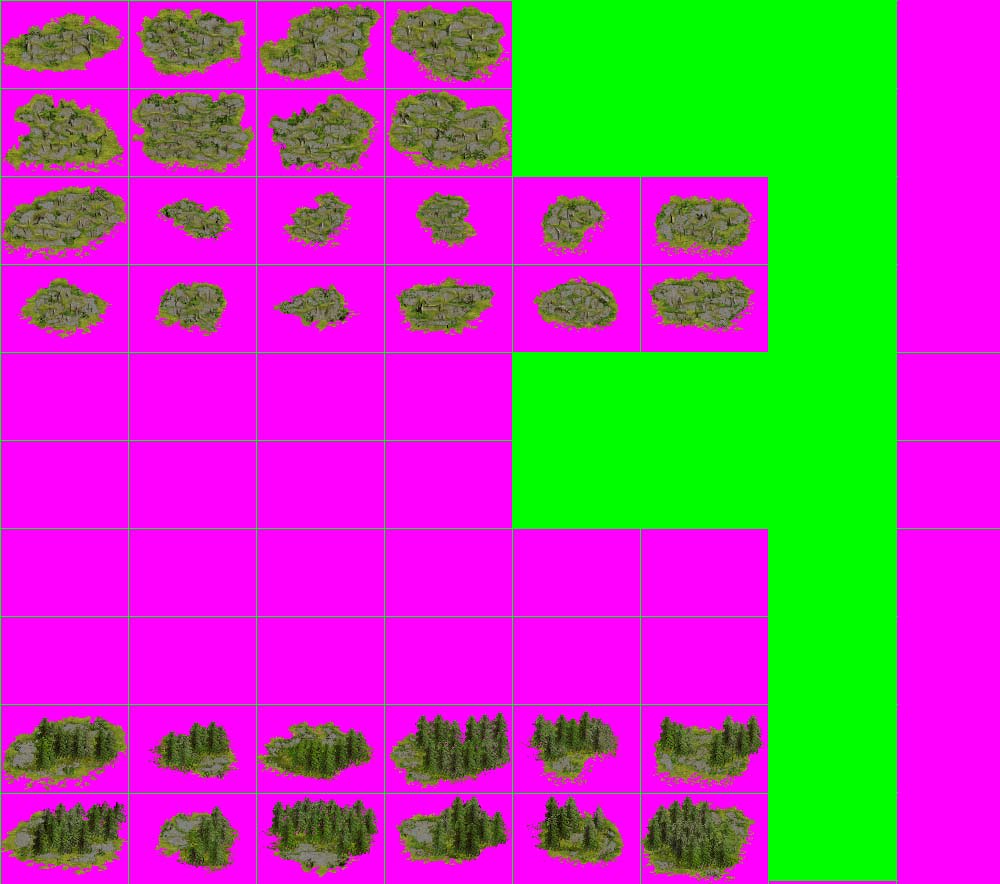
I apologize if the image is too fuzzy, I didn't want to waste any downloading time for those checking this thread.
I apologize if the image is too fuzzy, I didn't want to waste any downloading time for those checking this thread.