Hi,
I have just installed BtS and after resolving the issues with patching for the Civ IV Download version I had (downloaded from GamesPlanet) I am able to start BtS OK. The problem I am having is that the background to the menu items on the main screens are not appearing - making it very difficult to see what options you are choosing.
In the game I am also unable to see the menu icons for all of the icons that were standard in the regular Civ IV game (meaning I can see the corporation and espionage icons only). When I mouse over the area it is possible for me to click on the items, I just can't see the icons.
Has anyone else had this same problem?
I am running Windows 7 (64bit)
3GB RAM
ATI Radeon HD 4350 512MB
I have just installed BtS and after resolving the issues with patching for the Civ IV Download version I had (downloaded from GamesPlanet) I am able to start BtS OK. The problem I am having is that the background to the menu items on the main screens are not appearing - making it very difficult to see what options you are choosing.
In the game I am also unable to see the menu icons for all of the icons that were standard in the regular Civ IV game (meaning I can see the corporation and espionage icons only). When I mouse over the area it is possible for me to click on the items, I just can't see the icons.
Has anyone else had this same problem?
I am running Windows 7 (64bit)
3GB RAM
ATI Radeon HD 4350 512MB


 .
.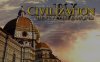

 sorry lost this from sight...
sorry lost this from sight... If this still persists then, please bump this thread again.
If this still persists then, please bump this thread again.