Tubby Rower
Chronic Slacker
I'll try it tonight.
 There are a lot of things that could be causing this problem, but I'm guessing it's a path situation. Did you set the varaible "path" in autolog.py to a valid directory on your computer? (The easiest way to do this IMHO is to navigate to the directory you want to use in Windows Explorer and then select the directory tree from the address bar and copy it to the clipboard with Ctrl+C. Then paste into the correct place and add an extra backslash every place there already is one, so that it looks like "C:\\civ4" instead of "C:\civ4".) If you are absolutely certain that you have entered a correct path, try another directory -- something shorter if the path is pretty long (as the default one is). Let me know if that doesn't fix your problem.
There are a lot of things that could be causing this problem, but I'm guessing it's a path situation. Did you set the varaible "path" in autolog.py to a valid directory on your computer? (The easiest way to do this IMHO is to navigate to the directory you want to use in Windows Explorer and then select the directory tree from the address bar and copy it to the clipboard with Ctrl+C. Then paste into the correct place and add an extra backslash every place there already is one, so that it looks like "C:\\civ4" instead of "C:\civ4".) If you are absolutely certain that you have entered a correct path, try another directory -- something shorter if the path is pretty long (as the default one is). Let me know if that doesn't fix your problem.

 Dunno, but now it works for me.
Dunno, but now it works for me. 
Actually It isnt hard to figure out how the score system works.. its all in python code in CvGameUtils.py and CvUtil.pyZotyesz said:My last info is that nobody knows exactly how the scoring system works, maybe it could help.
See the attached picture, it shows how game scores and victory scores change.
 .
.My idea is for you Python hackers. There is already a game log function in the UI. Perhaps someone can add a turnlog user form UI to the game for QSCs, SGs and turnlog-style storytellers. The game knows what year it is and what events are happening, so just direct the log or portions of the log (techs, religions, new cities, production, new civs met, etc.. standard QSC stuff) to a text, HTML or XML file along with (optional) freeform text input from the user for comments on that turn.
Lucky-special bonus points for:
* Integrating screenshots
* XML-XSLT translation to any or all of: HTML, text, forum vB code, OpenDocument
* Theme-able stylesheets
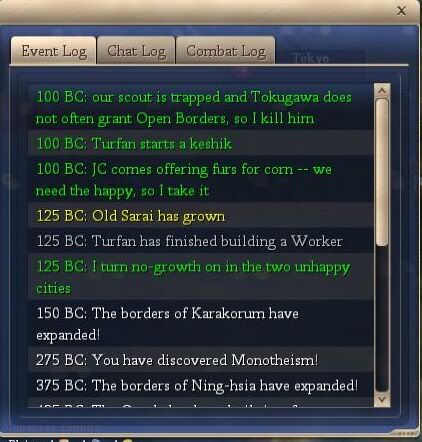
I guess I should have mentioned that -- I'll change the readme so no one else has the same problem. Sorry you re-installed.Tubby Rower said:I think that it's working now. Apparently checking it while the game is in progress doesn't work. I just re-opened it and there were a ton of turn in there. Thanks a lot for the help.

Gyathaar said:Actually It isnt hard to figure out how the score system works.. its all in python code in CvGameUtils.py and CvUtil.py


 )
)This is mainly because population has a score modifier of 5000, land and tech just has 2000, and wonders just 1000.Zotyesz said:I saw the python code, but I was not able to tell that only population counts! If you knew, I raise my hat to you.
