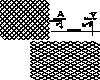I'm looking for an extremely accurate map of Europe of maximum possible size (obvioulsy because the larger it is, the more accurate it will be).
Have been looking around but most of the maps I have found are not accurate enough and the few that are accurate, are too small (enlarging will distort the map's details).
MAP ACCURACY:
Should be able to compare it with a real-world map (taking proportions into account of course).
MAP SIZE:
Since maps have their width doubled in the game (i.e. double the width you set in the editor), doesn't that mean that you can potentially play on a map of 65,522 squares?
Example (maintaining a square map):
Maximum size square map: 181x181 (32,761)
Maximum size square map (compensating): 128x255 (32,640)
Resulting in-game map: 256x255 (65,280)
I've attached a map that is 131x250 (32,750) squares in the editor but 262x250 (65,500) squares in the game as an example.
(I've added the terrain from a 68x145 (9,860 square) European map that I DL'd of the net and shifted it into the bottom right-hand corner of the map so that you can clearly see the difference in size.)
QUESTIONS FOR THOSE WHO KNOW:
How are the squares added in the game to double the width (i.e. one between each 'original' square')?
Are there side-effects to using this system?
If the answers are YES and NO respecitivly, please post links to any maps that take the above into account. Thanks.
Have been looking around but most of the maps I have found are not accurate enough and the few that are accurate, are too small (enlarging will distort the map's details).
MAP ACCURACY:
Should be able to compare it with a real-world map (taking proportions into account of course).
MAP SIZE:
Since maps have their width doubled in the game (i.e. double the width you set in the editor), doesn't that mean that you can potentially play on a map of 65,522 squares?
Example (maintaining a square map):
Maximum size square map: 181x181 (32,761)
Maximum size square map (compensating): 128x255 (32,640)
Resulting in-game map: 256x255 (65,280)
I've attached a map that is 131x250 (32,750) squares in the editor but 262x250 (65,500) squares in the game as an example.
(I've added the terrain from a 68x145 (9,860 square) European map that I DL'd of the net and shifted it into the bottom right-hand corner of the map so that you can clearly see the difference in size.)
QUESTIONS FOR THOSE WHO KNOW:
How are the squares added in the game to double the width (i.e. one between each 'original' square')?
Are there side-effects to using this system?
If the answers are YES and NO respecitivly, please post links to any maps that take the above into account. Thanks.


 ):
): ]
]
 I somehow lost track of this thread...
I somehow lost track of this thread...