pholkhero
Deviant Mind
so, i loaded up the Space mod last night, and found that there was no interface available: no unit info, no city screen details, not even the options menu came up (but the "esc" menu did).
i figured it was just that mod, but when i loaded up BtS, i have the same problem! Ctl and Alt-I both don't work as I think it's something much more than that.
i reinstalled civ, starting w/Vanilla (and that's fine), but once BtS enters the mix, the problems return. not sure what to do at this point.
any help/suggestions would be appreciated ~
thanks
pholk
i figured it was just that mod, but when i loaded up BtS, i have the same problem! Ctl and Alt-I both don't work as I think it's something much more than that.
i reinstalled civ, starting w/Vanilla (and that's fine), but once BtS enters the mix, the problems return. not sure what to do at this point.
any help/suggestions would be appreciated ~
thanks
pholk

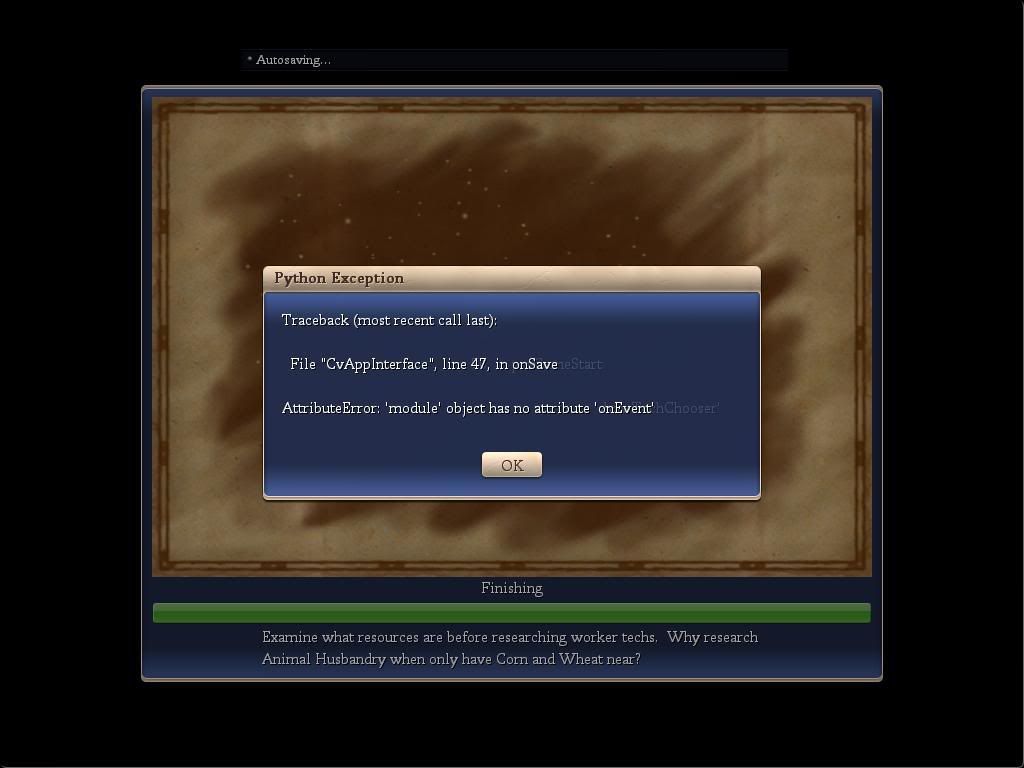
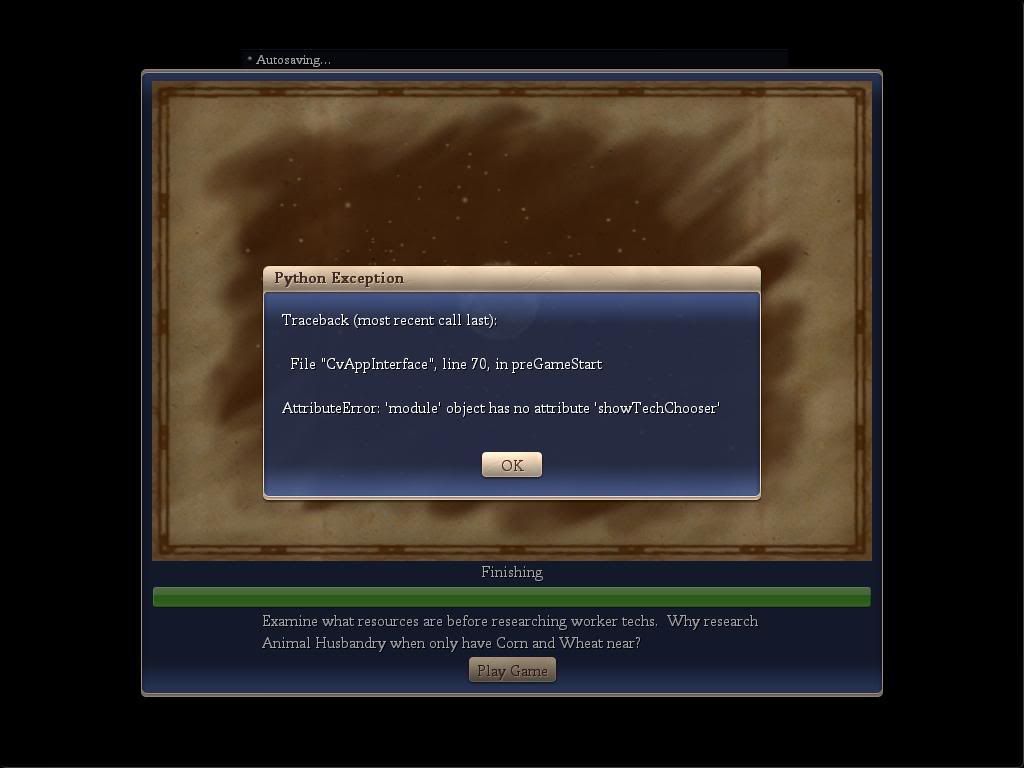

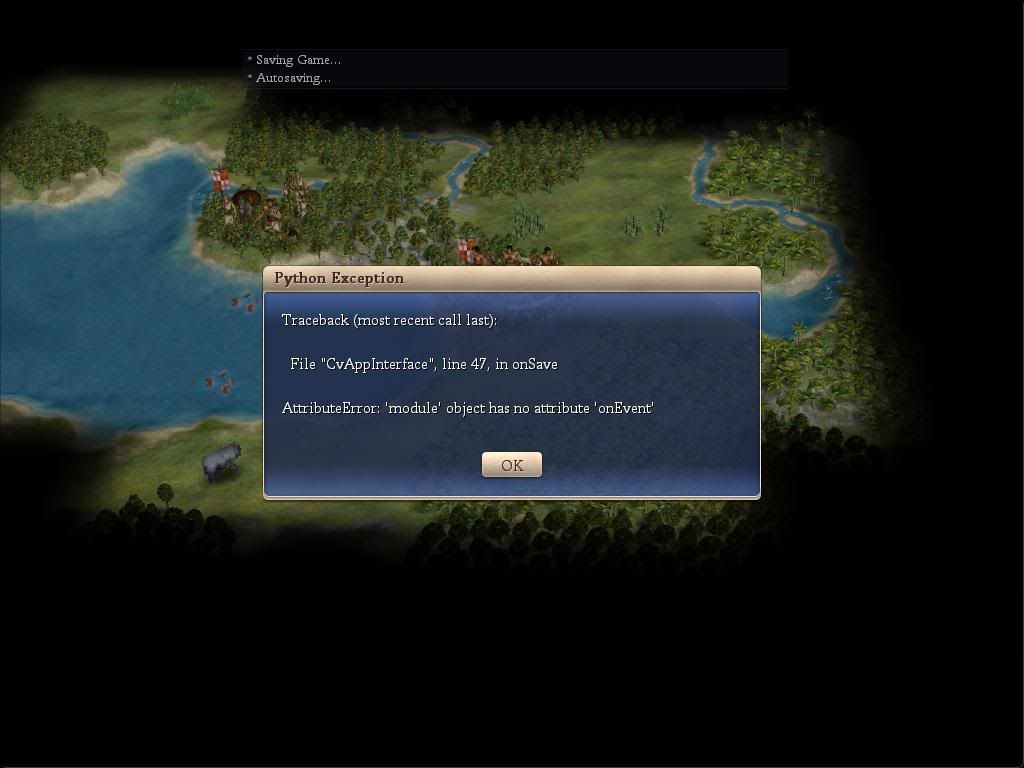




 well, at least I'll know how to fix it if anythign goes ary ~
well, at least I'll know how to fix it if anythign goes ary ~ Welcome to CFC
Welcome to CFC 


