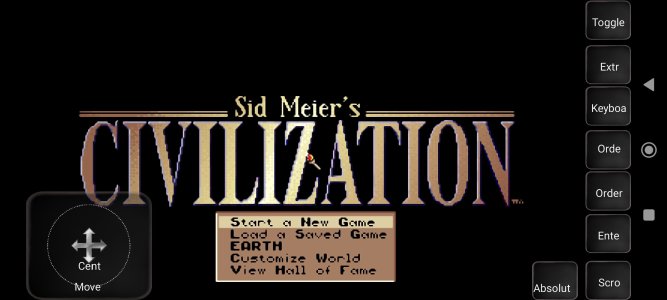Folks, let's open the wild modding of civ1 again!
I found a solution to play Civ 1 on my android smartphone, the real deal, no remakes, the real one! I just play it in the subway, did that just yesterday!
You first download doxbox app for android:
https://play.google.com/store/apps/details?id=com.fishstix.dosboxfree&hl=en
The "Next app" is the keyboard, you will need the directions, including page down and such:
https://play.google.com/store/apps/details?id=nextapp.inputmethod.latin&hl=en
You put your game folder in the Downloads folder of your android phone.
Touch substitutes mouse but put the mouse in absolute tracking (default is relative which doesn't work with civ1 very well)
Enjoy
I found a solution to play Civ 1 on my android smartphone, the real deal, no remakes, the real one! I just play it in the subway, did that just yesterday!
You first download doxbox app for android:
https://play.google.com/store/apps/details?id=com.fishstix.dosboxfree&hl=en
The "Next app" is the keyboard, you will need the directions, including page down and such:
https://play.google.com/store/apps/details?id=nextapp.inputmethod.latin&hl=en
You put your game folder in the Downloads folder of your android phone.
Touch substitutes mouse but put the mouse in absolute tracking (default is relative which doesn't work with civ1 very well)
Enjoy

Last edited: