wolf_66
Lone Civer
Hi guys
I'm quite sure this has been already covered somewhere but can't find it
Can anyone explain how xhills.pcx and mountains.pcx tiles are disposed on maps ?
The only thing I understood is that tile nr 1, e.g. the one in upper left corner is always used when hill or mountain is isolated, e.g. not in contact with other similar overlays
thanks
I'm quite sure this has been already covered somewhere but can't find it
Can anyone explain how xhills.pcx and mountains.pcx tiles are disposed on maps ?
The only thing I understood is that tile nr 1, e.g. the one in upper left corner is always used when hill or mountain is isolated, e.g. not in contact with other similar overlays
thanks

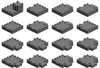
 . Since
. Since 