I've done some playtesting, and I've encountered some minor bugs/errors.
1. Coca Leaves has the wrong art when loaded into a transport unit. The art for Cocoa Pods is shown instead. See Screenshot 1, where I hover my cursor over the unit button to show that it is indeed a Coca Leaves unit, not a Cocoa Pods unit.
2. When a nation is defeated, messages appear saying "you have made peace with " (Screenshot 2)
3. When a unit is led by a great general, both the Leadership I and II promotions become available. See Screenshot 3. At least, I assume that this is not intentional, and that both Leadership promotions are not supposed to go on the same unit, at least not at the same time.
1. Coca Leaves has the wrong art when loaded into a transport unit. The art for Cocoa Pods is shown instead. See Screenshot 1, where I hover my cursor over the unit button to show that it is indeed a Coca Leaves unit, not a Cocoa Pods unit.
2. When a nation is defeated, messages appear saying "you have made peace with " (Screenshot 2)
3. When a unit is led by a great general, both the Leadership I and II promotions become available. See Screenshot 3. At least, I assume that this is not intentional, and that both Leadership promotions are not supposed to go on the same unit, at least not at the same time.








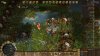

 )
)
