You are using an out of date browser. It may not display this or other websites correctly.
You should upgrade or use an alternative browser.
You should upgrade or use an alternative browser.
resize flc's
- Thread starter register
- Start date
If you try searching for "resizing units", you'll find many threads talking about it. I just tried and found a thread started by The Guardian in which Jorsalfare said you could try Civ3FlcEdit to do this. I haven't tried it (I have been resizing units the hard way, exporting flics to storyboard and resizing the pcx file with Paint Shop), but I guess Civ3FlcEdit should do it faster and easier. Which reminds me I should try it too 
EDIT: browsing a bit more on the research page, I found this thread giving some more answers.

EDIT: browsing a bit more on the research page, I found this thread giving some more answers.
Press F5 that will fix that problem
I wouldn't use Civ3FlcEdit to resize units. The problem is when you create a new flc the program duplicates the first frame and deletes the last frame in each direction. Better to use SBB and flicster.
I wouldn't use Civ3FlcEdit to resize units. The problem is when you create a new flc the program duplicates the first frame and deletes the last frame in each direction. Better to use SBB and flicster.
Can you tell me how to do it in Civ3FlcEdit? I want to try it myself. I don't want to go through the process with SBB, I just read about, saving to storyboard, resizing and doing palette once again and flc. There must be a faster way.
Click "export to storyboard" (the button just under "3. Tools"), go to "Frame" / "Frame size" / "Change size" and check "Proportionally resize image". You get a new animation of a smaller unit, you just need to "export to FLC" and that's it. Very easy, and the palette is kept so no worry. I tried it today for the first time and it's so easy that I really should've tried it earlier. Most of the time you don't notice the loss of frame and if you don't want to push things too far, it will do the job.
register-
In response to your PM, give me a few minutes to type something up.
In response to your PM, give me a few minutes to type something up.
Here is the method I used in the past:
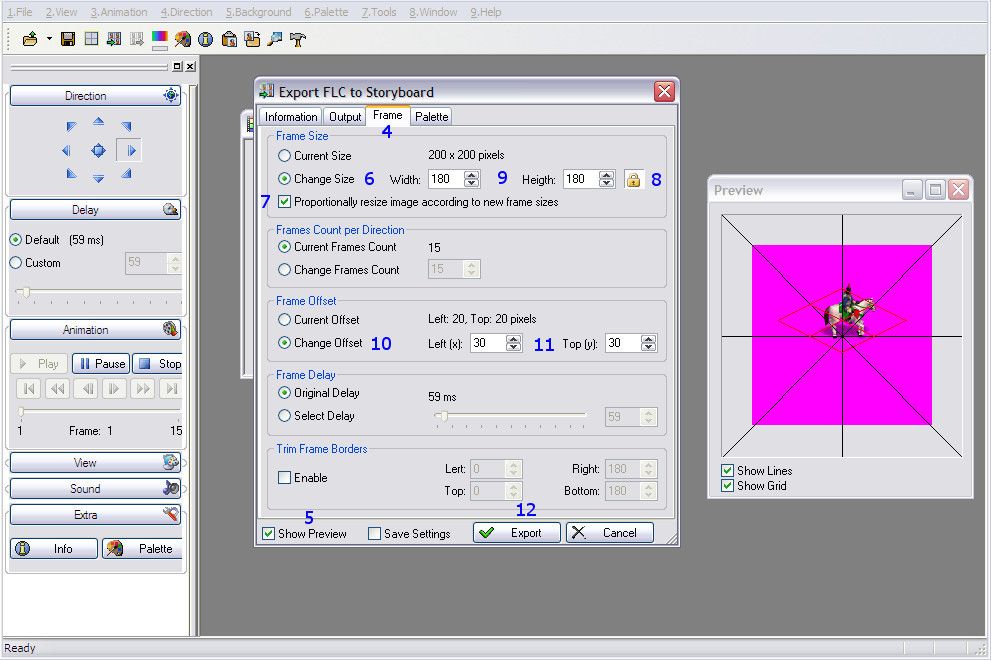
And, that's about it. I'd say around 90% of the time this works for reduction, however, some units (particularly older ones) might require different settings for palettes, etc.
I have to stress once again that you will lose the last frame and the first frame will be duplicated. So instead of frames 1-2-3-4-5-6, for example, you'll end up with 1-1-2-3-4-5. Maybe some people can't tell the difference, but it was really noticeable to me. Of course, the more frames you have in the animation and the quicker the frame delay, the less noticeable it will be. Additionally, the sound files sometimes need to be re-synced otherwise they sound off. Like I said earlier, SBB, flicster, and PS give much better results and once I got the method down takes only a little more time.
Best of luck!
- Click File>Open>and then select the flc file or you can drag-and-drop the flc into the work area.
- Pause the animation in either the East or West directions (I found this helps in verifying the resized unit is re-centered later on.).
- Click File>Export to Storyboard>and the Export to Storyboard dialogue box appears.
- Click on the Frame tab at the top of the dialogue box if it is not already selected.
- Make sure that Show Preview is checked at the bottom of the dialogue box.
- Click on the Change Size radio button under the Frame Size section.
- Make sure that the Proportionally resize image according to new frame sizes is selected.
- If you want the width and height to change in proportion to each other make sure that the padlock is selected next to the width and height boxes.
- Change the width and height to whatever you want.
- Click on the Change Offset radio button under the Frame Offset section.
- The left and top offsets should be at a default 20 pixels. Take the number of pixels you reduced the size of the flc by and divide by 2. Add that number to the offsets to re-center the unit. (e.g. (200px-180px)=20px > (20px/2)=10px > (20px+10px)=30px).
- Click Export at the bottom of the dialogue box.
- Civ3FlcEdit will ask if you want to open the Storyboard document. Click Yes.
- The Storyboard c3f will open and you can compare it with the original flc to make sure it looks OK.
- With the resized c3f selected click File>Export to Flc>and then save the new file. I recommend either renaming the file or saving it in a different location so that it doesn't overwrite the original flc.
- Civ3FlcEdit will ask if you want to open the new flc, which you can if you want.
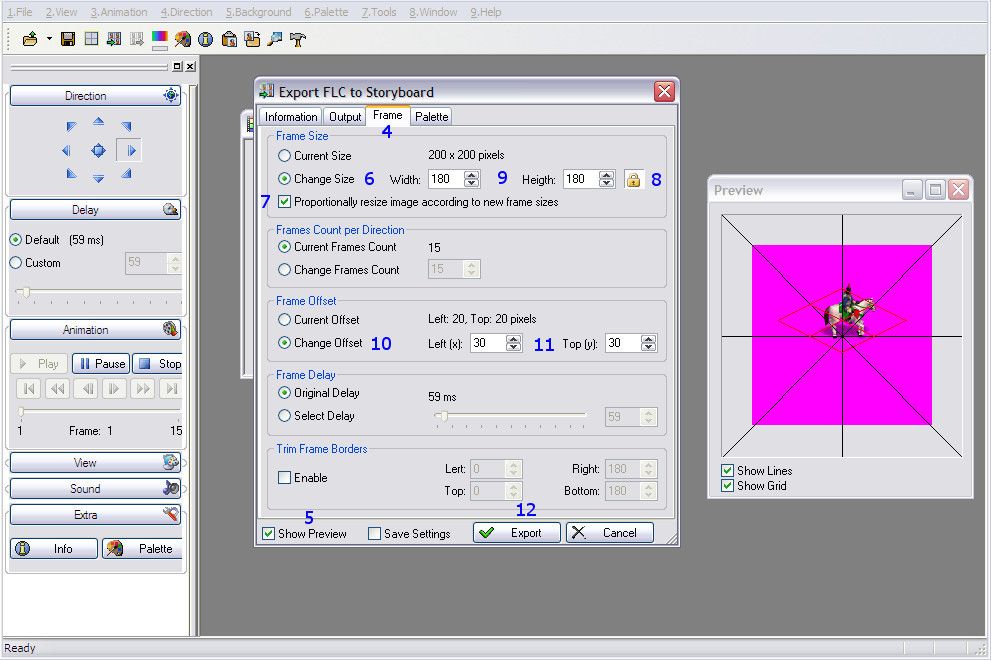
And, that's about it. I'd say around 90% of the time this works for reduction, however, some units (particularly older ones) might require different settings for palettes, etc.
I have to stress once again that you will lose the last frame and the first frame will be duplicated. So instead of frames 1-2-3-4-5-6, for example, you'll end up with 1-1-2-3-4-5. Maybe some people can't tell the difference, but it was really noticeable to me. Of course, the more frames you have in the animation and the quicker the frame delay, the less noticeable it will be. Additionally, the sound files sometimes need to be re-synced otherwise they sound off. Like I said earlier, SBB, flicster, and PS give much better results and once I got the method down takes only a little more time.
Best of luck!
I have done quick resizing this morning but I don't see any problem with that, frames seems to be all right as they been before. Examples in attachement.
- It looks like your resized flc is enlarged, not reduced. It seems like there is alot less definition in the unit and the storyboard dimension is larger as well. Enlarging a unit doesn't work very well in either method. However, there are programs out there that allow you to get good results enlarging, but you have to do it frame by frame.
- The example you attached isn't going to tell you anything because it's the Default.flc. All the frames are the same so you wouldn't notice if a frame had been deleted or duplicated.

Attack

Attack-Resized
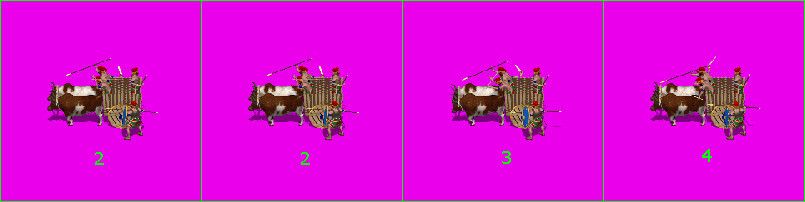
If I remember right Shiro had this issue with some of his units, where it was really noticeable particularly in the run animation. I guess it all comes down to whether you can live with it or not.
The duplication problem won't show in the storyboard, but it will show in the finished flc when exported.
This bug is infuriating because it basically makes Civ3FlcEdit nearly useless, despite being otherwise an excellent program. Units that are made with it look buggy in-game, as the extra frame is very noticeable, especially in fast animations such as the Run. Because of this you should only use Flicster for creating flcs. The only thing I ever used Civ3FlcEdit for is adjusting the offset of flcs to locate them correctly on the tiles - this is safe to do.
This bug is infuriating because it basically makes Civ3FlcEdit nearly useless, despite being otherwise an excellent program. Units that are made with it look buggy in-game, as the extra frame is very noticeable, especially in fast animations such as the Run. Because of this you should only use Flicster for creating flcs. The only thing I ever used Civ3FlcEdit for is adjusting the offset of flcs to locate them correctly on the tiles - this is safe to do.
If you start with a finished Flc and generate a storyboard from it with Civ3FlcEdit, the settings will hold correctly in the .FXM file.
It is when directly making a new Storyboard from the beginning with Civ3FlcEdit that has the problem of duplicating the 2nd frame and placing it also on the 1st frame. This causes both a skip and hesitation because the original 1st frame is replaced with the duplicated 2nd frame. Especially noticeable with the Run animation.
So when resizing an animation with Civ3FlcEdit, you need to Open an existing Flc with the same number of frames and frame size... generate a storyboard from it then keep the .FXM file and replace the storyboard with your resized Storyboard. Because the .FXM file will hold the settings from the Flc you used to generate the new Storyboard and .FXM file... simply replacing the storyboard and using the New .FXM file will allow you to correctly generate the New Flc.
I use Flicster with no problems... just keep animations at least 2 pixels away from the Right frame... otherwise you will get streaking through the animation.
One could 1st make a flc using Flicster then open that Flc in Civ3FlcEdit and generate the storyboard and .FXM file for use. This is redundant other than being able to adjust offsets with Civ3FlcEdit.
It is when directly making a new Storyboard from the beginning with Civ3FlcEdit that has the problem of duplicating the 2nd frame and placing it also on the 1st frame. This causes both a skip and hesitation because the original 1st frame is replaced with the duplicated 2nd frame. Especially noticeable with the Run animation.
So when resizing an animation with Civ3FlcEdit, you need to Open an existing Flc with the same number of frames and frame size... generate a storyboard from it then keep the .FXM file and replace the storyboard with your resized Storyboard. Because the .FXM file will hold the settings from the Flc you used to generate the new Storyboard and .FXM file... simply replacing the storyboard and using the New .FXM file will allow you to correctly generate the New Flc.
I use Flicster with no problems... just keep animations at least 2 pixels away from the Right frame... otherwise you will get streaking through the animation.
One could 1st make a flc using Flicster then open that Flc in Civ3FlcEdit and generate the storyboard and .FXM file for use. This is redundant other than being able to adjust offsets with Civ3FlcEdit.
@Vuldacon: I finally got an answer to why I had never seen that bug everyone told me about: that's because I've always used an existing .fxm file to create a new flc. Don't ask me why, it's just how I used to do it. And when I've created my first new Storyboard (because of unusual frame count), I have exported it and pasted the pcx file over it before turning it into a flc. Yes, it works perfectly well, and when you get used to it you get pretty fast at resizing units.
And definitely no it's not a "nearly useless" program!
And definitely no it's not a "nearly useless" program!
T-mun... although I use Flicster I do appreciate that Offsets can be set easily with Civ3FlcEdit.
Both Flicster and Civ3FlicEdit have there little glitches to understand and prevent but both are good to use without problems if one follows the necessary procedures to prevent the glitches.
I have spoken to several unit makers who use Civ3FlcEdit. They also use existing .FXM files or .FXM files made from existing Flcs when they are making a new Unit. They did not know why but they did not experience the deleting/duplication problem. It is a simple work around to correct the problem.
I am sure a good programer that knows the program could correct the .FXM problem when using Civ3FlcEdit to start a new Storyboard rather than having to generate the .FXM and Storyboard from an existing Unit then replacing the Storyboard and keeping the .FXM file.
We are lucky to have Flicster and Civ3FlcEdit, otherwise there would not be as many units made
Both Flicster and Civ3FlicEdit have there little glitches to understand and prevent but both are good to use without problems if one follows the necessary procedures to prevent the glitches.
I have spoken to several unit makers who use Civ3FlcEdit. They also use existing .FXM files or .FXM files made from existing Flcs when they are making a new Unit. They did not know why but they did not experience the deleting/duplication problem. It is a simple work around to correct the problem.
I am sure a good programer that knows the program could correct the .FXM problem when using Civ3FlcEdit to start a new Storyboard rather than having to generate the .FXM and Storyboard from an existing Unit then replacing the Storyboard and keeping the .FXM file.
We are lucky to have Flicster and Civ3FlcEdit, otherwise there would not be as many units made

Jorsalfare
Prince
Vuldacon: I'm pretty sure that I some years ago used Civ3FlcEdit to resize some units and exported them as a pcx storyboard. I then used FLICster to - successfully - stitch'em back into a working flc again, so it should be possible to avoid the frame-duplication bug this way.
To adjust the unit's offsets and alignment, I prefer a Hex-editor/storyboard manipulation - a lot quicker when you know exactly how much adjustment that is needed (and thanks to your tutorial, I know that ).
).
To adjust the unit's offsets and alignment, I prefer a Hex-editor/storyboard manipulation - a lot quicker when you know exactly how much adjustment that is needed (and thanks to your tutorial, I know that
 ).
).Jorsalfare... When I used Civ3FlcEdit, I also used it with Flicster but found it was the .FXM file that Civ3FlcEdit changed when making a new storyboard but Not when generating a new Stotyboard from a Flc. So I could first make the Flc with Flicster then open that Flc in Civ3FlcEdit and generate a new Storyboard and .FXM file for use that holds the settings.
Using a Hex-editor/storyboard manipulation is a Good Idea. Perhaps you can post a Tutorial and the program used.
Using a Hex-editor/storyboard manipulation is a Good Idea. Perhaps you can post a Tutorial and the program used.
Similar threads
- Replies
- 0
- Views
- 373
- Replies
- 20
- Views
- 2K

