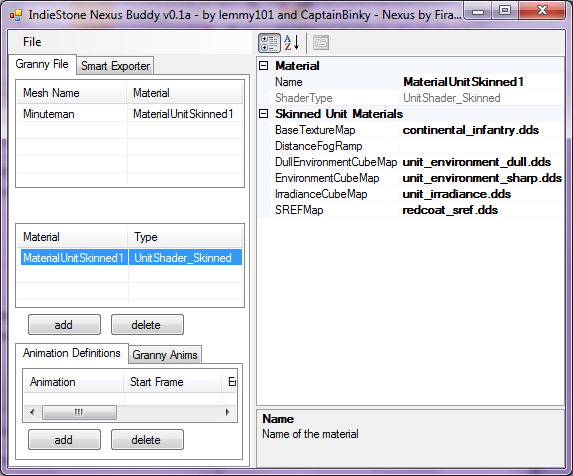The various tutorials on converting units from Civ 4 and using blender to create units are great - and well written - but seem quite daunting and, to be honest, probably a little off my skillset for now.
All I want to be able to do is take a unit, "colour it in a bit" - i.e. give it a different shield design, perhaps re-texture/re-colour the outfit and then be able to use it in the game. I can do the "colouring in" part but come a cropper getting it into the game, as each one needs to be put through the granny editor. I've been told it's quite straightforward...but not been given a clear "how to" guide for dummies.
- i.e. give it a different shield design, perhaps re-texture/re-colour the outfit and then be able to use it in the game. I can do the "colouring in" part but come a cropper getting it into the game, as each one needs to be put through the granny editor. I've been told it's quite straightforward...but not been given a clear "how to" guide for dummies.
If someone could do a brief tutorial, it would be sensational. What would also be great to include is how to get "civ colours" into the mix; with Civ 3, I applied a specific shade of blue for the civ colours on a unit and I'd imagine it to be much the same with these units.
Incidentally, if anyone is wondering why I'm wanting this tutorial - it's to add some polish to the forthcoming Anno Domini BNW edition. I'd like all the Spartan units to carry a Spartan shield, etc.
All I want to be able to do is take a unit, "colour it in a bit"
 - i.e. give it a different shield design, perhaps re-texture/re-colour the outfit and then be able to use it in the game. I can do the "colouring in" part but come a cropper getting it into the game, as each one needs to be put through the granny editor. I've been told it's quite straightforward...but not been given a clear "how to" guide for dummies.
- i.e. give it a different shield design, perhaps re-texture/re-colour the outfit and then be able to use it in the game. I can do the "colouring in" part but come a cropper getting it into the game, as each one needs to be put through the granny editor. I've been told it's quite straightforward...but not been given a clear "how to" guide for dummies.If someone could do a brief tutorial, it would be sensational. What would also be great to include is how to get "civ colours" into the mix; with Civ 3, I applied a specific shade of blue for the civ colours on a unit and I'd imagine it to be much the same with these units.
Incidentally, if anyone is wondering why I'm wanting this tutorial - it's to add some polish to the forthcoming Anno Domini BNW edition. I'd like all the Spartan units to carry a Spartan shield, etc.