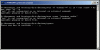netbjarne
Aaargh! Angry!!
- Joined
- Nov 14, 2005
- Messages
- 112
Hi folks
Dunno if something similar has been posted before, but I thought I'd share the small script I sometimes use for especially demanding applications (that is, civ4).
The scripts stops all stopable services, and this usually frees up quite some memory (you might be surpriced how responsive your computer can be). Some of these services handles your network, so this script is soley for single player games.
One service is restarted after all, this is the Windows Audio service. Otherwise you won't able to hear the narrator say "beep beep beep beep" once you discover satelites
Here's how to use it:
Copy the following two lines into a text document using notepad:
for /f "tokens=*" %%i in ('net start') do net stop "%%i" /y
net start "windows audio"
Save the file as "stopservices.cmd" or similar. Be aware that you don't end up with a .txt extension, the script must have a .cmd extension to work.
Now run the script, either by clicking its icon or typing its name on the command line, and you will see windows stopping one service after another - this typically takes around a minute or so.
Play and see if running with fever services does you any good
Now, to restart all these service again, its easiest to reboot your computer. No permanent configuration changes are made using the script.
Oh, by the way. I assume that you use Windows XP, 2000 or 2003.
Regards!
Bjarne
Dunno if something similar has been posted before, but I thought I'd share the small script I sometimes use for especially demanding applications (that is, civ4).
The scripts stops all stopable services, and this usually frees up quite some memory (you might be surpriced how responsive your computer can be). Some of these services handles your network, so this script is soley for single player games.
One service is restarted after all, this is the Windows Audio service. Otherwise you won't able to hear the narrator say "beep beep beep beep" once you discover satelites

Here's how to use it:
Copy the following two lines into a text document using notepad:
for /f "tokens=*" %%i in ('net start') do net stop "%%i" /y
net start "windows audio"
Save the file as "stopservices.cmd" or similar. Be aware that you don't end up with a .txt extension, the script must have a .cmd extension to work.
Now run the script, either by clicking its icon or typing its name on the command line, and you will see windows stopping one service after another - this typically takes around a minute or so.
Play and see if running with fever services does you any good

Now, to restart all these service again, its easiest to reboot your computer. No permanent configuration changes are made using the script.
Oh, by the way. I assume that you use Windows XP, 2000 or 2003.
Regards!
Bjarne