flamescreen
Ancient Mariner
you have to name them in the same format in each subfolder(like from run01 to run09) and then locate the first one through the builder. There htm's that explain it better though(coming with the program).

 That sounds quite a lot for ToT, I haven't seen one bigger than 15 yet.
That sounds quite a lot for ToT, I haven't seen one bigger than 15 yet.



Please, Steph?Steph said:There's another way...
In my version of SBB, I have an "American Conquest converter" button...
That takes American Conquest single frame bitmaps, makes automatically the mirror, take them in the correct order (no needs to rename), etc.
If asked nicely, and some examples are provided, I imagine there could a a "convert from Test of Time" button...

Yeah, that's the big question, isn't it? There are almost 300 units in ToT, about a third each from the "original", fantasy and sci fi.Steph said:That is, if the animations are really worth it

mrtn said:Please, Steph?
I will email a couple of units to your free.fr address.
Yeah, that's the big question, isn't it? There are almost 300 units in ToT, about a third each from the "original", fantasy and sci fi.
Most of the sci fi and fantasy units are good. Though some have already been created (aaglo made a skeleton or seven, so we might not need the ToT ones) for civ 3, of course.
Most of the original units are of worse quality than the civ 3 vanilla units, but some could find a use (like the alpine trooper, maybe?).
So, I'd say that "yes, it would be useful, provided it doesn't take you three months of hard programming to do."
FantasySteph said:...
Where could I find a list and preview of the existing units for ToT?

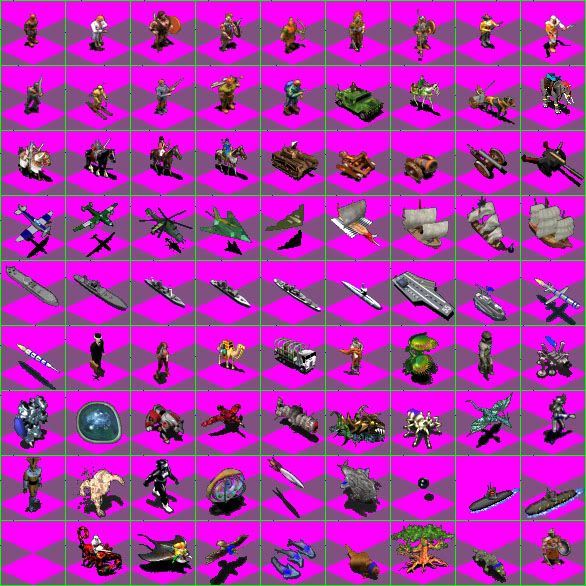

 ), but I can send you the Rules.txt's if you want.
), but I can send you the Rules.txt's if you want.