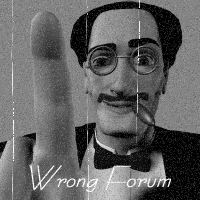Kael
Deity
I am using Paint Shop pro 7 and Photoshop CS2 and I can't figure out how to set transparency (as in the religion buttons don't show their background on the religious screen, but my new religious buttons do).
I also can't figure out how to set the Civ color on any of the skins. If I load a skin and save it it seems to ruin the Civ color. I am using the Photoshop plugins from Nvidia so I don't even need to convert them to another format to edit.
How are you guys doing it?
I also can't figure out how to set the Civ color on any of the skins. If I load a skin and save it it seems to ruin the Civ color. I am using the Photoshop plugins from Nvidia so I don't even need to convert them to another format to edit.
How are you guys doing it?