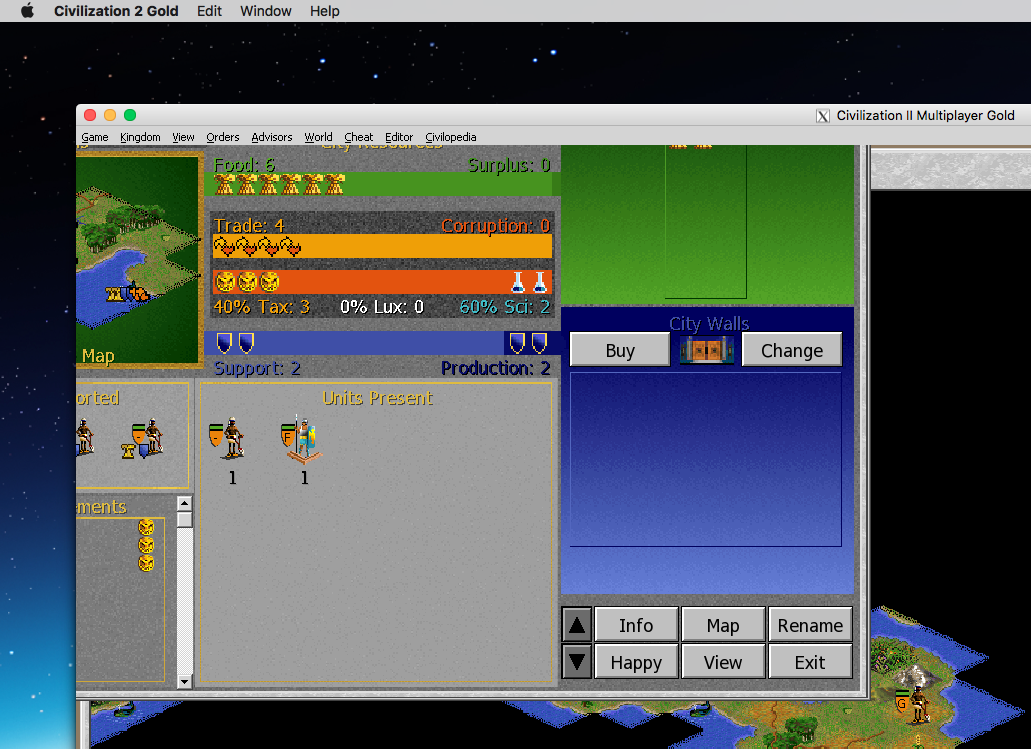Not sure if this qualifies as technical help and couldn't find anything like this question... so apologies if it's already out there!
Whenever I open a city, the window is half out of reach (not my screen, but the emulator window) and I cannot get to it or drag it back into view. I don't have a secondary screen, it's nothing to do with my mac or the settings.
My huge iMac at work (shhhhhh I'm working - honest!), is perfect without any problems. However, when I installed Civ 2 (and re-installed) on my macbook pro 15", it always has the city window so I cannot see half of it, or reach the top bar to drag it into view. So frustrating... any helpful suggestions?
I've attached a screen shot of it so you can see what I mean...
Whenever I open a city, the window is half out of reach (not my screen, but the emulator window) and I cannot get to it or drag it back into view. I don't have a secondary screen, it's nothing to do with my mac or the settings.
My huge iMac at work (shhhhhh I'm working - honest!), is perfect without any problems. However, when I installed Civ 2 (and re-installed) on my macbook pro 15", it always has the city window so I cannot see half of it, or reach the top bar to drag it into view. So frustrating... any helpful suggestions?
I've attached a screen shot of it so you can see what I mean...