You are using an out of date browser. It may not display this or other websites correctly.
You should upgrade or use an alternative browser.
You should upgrade or use an alternative browser.
Unit: Arjun
- Thread starter Skullbones
- Start date
Skullbones
Captain
Ok this is an Arjun Main battle tank. It is made by India but you are free to use it however you like.

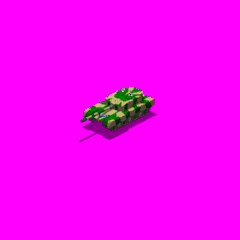

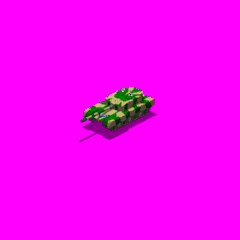
Skullbones
Captain

It has 4 different ways to die! Isn't that amazing? Or is it more amazing that I couldn't make one REALLY good death animation and decided to deceive with quantity??? Hehehe...
Seriously, I would like to hear some opinions or at least see a rating next to the thread. This is my first complete unit so I would like a little input.
Plexus
Architeuthidae puericomedentis
Very Nice! Is this India's first civ3 tank?
Scipio Africanu
Consul
Nice debut, the Arjun looks excellnet. Not to sound like a stickler, but the turret is a bit to far back on the tanks main body. I don't think it should be remade though, it looks good either way.
Here's a pic of the tank.
Arjun picture
Here's the Federation of American Scientists, Military Analysis Network. Its an excellent site with worldwide military coverage.
FAS, MAN Military Site
Here's a pic of the tank.
Arjun picture
Here's the Federation of American Scientists, Military Analysis Network. Its an excellent site with worldwide military coverage.
FAS, MAN Military Site
Skullbones
Captain
I'm glad everybody seems to like it!
I think this might be civ3's first Indian flavored tank, I can't remember seeing but one other Indian unit. I guess Ghandi's not very popular.
Actually I hadn't even noticed the turret was back too far. But it's probably good that I didn't, the barrel would have had to have been shortened in some of the views.
I think this might be civ3's first Indian flavored tank, I can't remember seeing but one other Indian unit. I guess Ghandi's not very popular.
Actually I hadn't even noticed the turret was back too far. But it's probably good that I didn't, the barrel would have had to have been shortened in some of the views.
bhiita
King
- Joined
- Jun 6, 2002
- Messages
- 886
I like it too.:jump:
I've findd myself strangely addicted to Tanks
:tank:
it maybe because I make them so strong in the game that I need more and more tanks to balance it out
There is almost no infantry that could survive in one of my late games
I love the sound of BOOM!!
I've findd myself strangely addicted to Tanks
:tank:
it maybe because I make them so strong in the game that I need more and more tanks to balance it out

There is almost no infantry that could survive in one of my late games

I love the sound of BOOM!!

Yoda Power
✫✫✫✫✫✫✫
- Joined
- Sep 24, 2002
- Messages
- 13,870
Very nice, you would like rating, i give you 5.
CurtSibling
ENEMY ACE™
- Joined
- Aug 31, 2001
- Messages
- 29,462
This tank is like a Bollywood actress, solid and sexy!!!


Prussian
Chieftain
Great job, especially with the camo. Thanks for the hard work.
PS What can we look forward to next?
PS What can we look forward to next?

Skullbones
Captain
[dance]
Hmm... I haven't made any concrete plans on what to try and make next. I would like to see some more Iroquois flavored units though.
Hmm... I haven't made any concrete plans on what to try and make next. I would like to see some more Iroquois flavored units though.
Dragon King
The Dragon Clan
Woot woot, very nice unit. That is going to be one very big yoink for my game! Hmm, i wonder how many units i have added now?? So many ive lost count!
utahjazz7
Deity
Originally posted by Budman
can someone make a unit32 icon please.....Great unit though!!
Skullbones, I don't know if you want to make a unit_32 icon, but it's pretty simple. This is what I do. Open up my 3D model in Rhinoceros. Use the SE view. Delete the surface, on which the unit and shadow sit. Render the image. Import that using PaintShop Pro. Crop with a one pixel, magenta border around the unit. Use increase canvas size to make the image square. For example, if the dimensions were x:75 by y: 56, make the canvas size x:75 by y:75. Keep the unit centered when enlarging the canvas. Then, reduce the image size to x:32 by y:32.
Well, that's what I do anyway. It's a process, but it's not hard.
Skullbones
Captain
Hey, thanks for saving me the trouble!
Originally posted by Skullbones
Hey, thanks for saving me the trouble!
it was a pleasure. just hope they work for everyone that uses them
Originally posted by utahjazz7
Skullbones, I don't know if you want to make a unit_32 icon, but it's pretty simple. This is what I do. Open up my 3D model in Rhinoceros. Use the SE view. Delete the surface, on which the unit and shadow sit. Render the image. Import that using PaintShop Pro. Crop with a one pixel, magenta border around the unit. Use increase canvas size to make the image square. For example, if the dimensions were x:75 by y: 56, make the canvas size x:75 by y:75. Keep the unit centered when enlarging the canvas. Then, reduce the image size to x:32 by y:32.
Well, that's what I do anyway. It's a process, but it's not hard.
or increase color depth in PSP to "true" color (1.6 million I think), and then select image => resize => (BY PIXEL) 32x32.
load units32 palette, and replace all blue with corresponding shades of red.
Similar threads
- Replies
- 6
- Views
- 3K
- Replies
- 5
- Views
- 723
- Replies
- 0
- Views
- 250
