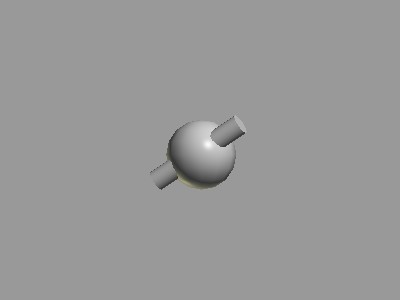A Viking Yeti
Carnal Leviathan
This'll be my second full unit, and I've learned a lot since last time. This is a futuristic/experimental bomber, it's rather large though. I have the default done, and am working on the run. Keep in mind the jpg lost some quality, so the civ-specific colors looks a little rough.
And the preview:
And the preview:

 . I use anim8or, you can get it at
. I use anim8or, you can get it at  . In scene mode, Render->To File... You can render as avi or bmp, I'm asuming 24 bit bmp though I've never actually tried it. Looking forward to some of your units in the future. Also, I'm almost finished with the first animated previews, the run, but it'll take me a bit.
. In scene mode, Render->To File... You can render as avi or bmp, I'm asuming 24 bit bmp though I've never actually tried it. Looking forward to some of your units in the future. Also, I'm almost finished with the first animated previews, the run, but it'll take me a bit. :rant:
:rant: I have no idea what causes it, and it only happens when I try to see the FLICster preview. The storyboard is in 256, right number of frames, right size, etc... Please help, I'm completely stumped on this one. I thought I was doing good, too
I have no idea what causes it, and it only happens when I try to see the FLICster preview. The storyboard is in 256, right number of frames, right size, etc... Please help, I'm completely stumped on this one. I thought I was doing good, too 
 .
.