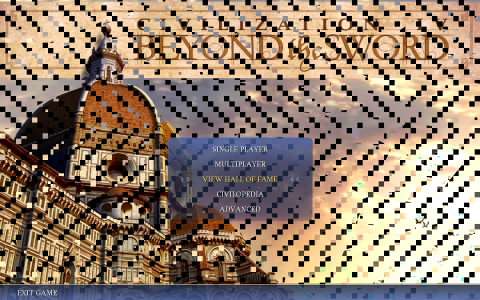guspasho
Prince
- Joined
- Apr 5, 2005
- Messages
- 367
I have seen this type of video issue before but I can't remember how to fix it. Anyone know?
Attached is a screenshot but in real time the artifacts are in constant motion. I can't select any menu items or get past the intro screen. Sound works ok. The VM is a fully updated version of Windows 7 that I found on the Internet Archive here: https://archive.org/details/windows-7-sp1-aio-x64-fully-updated and Guest Additions installed. I ran the Civ4 installer that I had copied from the Civ4 Complete Edition CD as Administrator and the patch Civ4BeyondTheSwordPatch3.19.exe
My virtual machine display settings are: Video Memory: 256MB, Monitor Count: 1, Scale Factor: 200% (because I'm using a Retina display), Graphics Controller: VBoxSVGA, Acceleration: Enable 3D Acceleration is checked.
Thanks in advance.
Attached is a screenshot but in real time the artifacts are in constant motion. I can't select any menu items or get past the intro screen. Sound works ok. The VM is a fully updated version of Windows 7 that I found on the Internet Archive here: https://archive.org/details/windows-7-sp1-aio-x64-fully-updated and Guest Additions installed. I ran the Civ4 installer that I had copied from the Civ4 Complete Edition CD as Administrator and the patch Civ4BeyondTheSwordPatch3.19.exe
My virtual machine display settings are: Video Memory: 256MB, Monitor Count: 1, Scale Factor: 200% (because I'm using a Retina display), Graphics Controller: VBoxSVGA, Acceleration: Enable 3D Acceleration is checked.
Thanks in advance.
Attachments
Last edited: