As far as I know, the recommended way to change Civ3's font previously was the method explained by taube in this post, with downloads in this post. I've played around with that in the past, and it does generally work. However, I realized that the method I've used for changing the alphabet of Civ3 (i.e. Latin to Cyrillic) could also be used for changing fonts to any arbitrary font on your system, and thought I should share that method here as well.
At this point, this method only works on Windows, since it involves modifying the registry. I'm not familiar enough with how OS X works to know whether there would be an equivalent there. It should work with all Windows versions of Civ3 to my knowledge.
How to Change Your Font
To change your font, open the registry (Win+R to open the Run prompt, type regedit, enter). You likely need to be logged on as an administrator when doing this. Navigate to the following key:
HKEY_LOCAL_MACHINE\SOFTWARE\Microsoft\Windows NT\CurrentVersion\FontSubstitutes
Note that there's also a Microsoft\Windows folder; you want the Windows NT version.
Check if there is an value with a name of "Lucida Sans,0" (with no space between the comma and the zero); if so, you'll modify it. If not, right-click on the right-hand side and add a new String Value with that name.
For the Data, enter the name of the font you wish Civ3 to use, followed by a comma and zero. For example, "Georgia,0" would cause Civ3 to use the Georgia font.
Now, exit the registry, restart Windows, and start Civ3. It will be using the new font.
Screenshots
Below, we see Civ3 using Courier New:

And below, the same font in the Civilopedia. This displays an important caveat - if the font requires more space than Lucida Sans, there may be places where the font escapes the area allocated to it in Civ3:
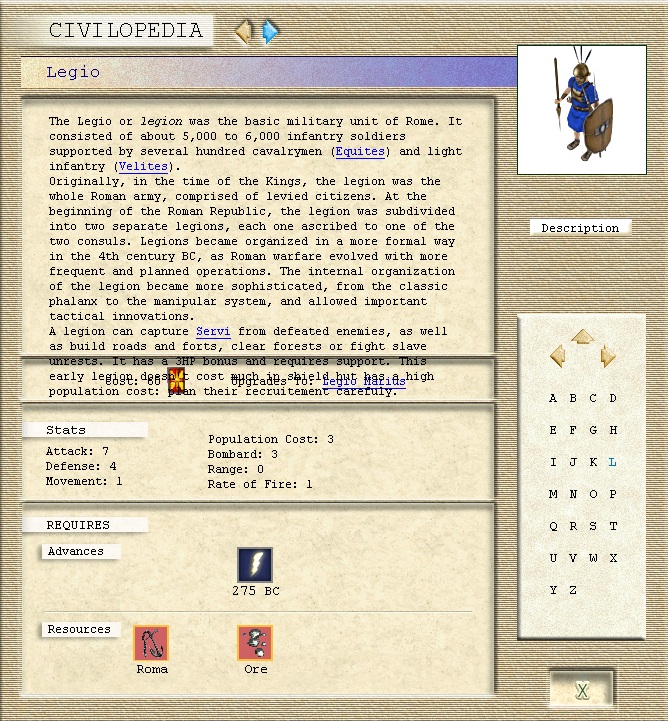
And below, we see Civ3 using Vladimir Script, a font included with Office 2010:

Vladimir Script goes somewhat in the opposite direction; it's a little small. But it illustrates the concept - it's a fairly unusual font, displaying in Civ3.
Side note on different languages
Originally, I was using this method to support displaying Civ3 in Russian, by using the following as the registry value's data entry:
"Lucida Sans,204"
The number corresponds to the character set ("charset") that Windows will use within the font. I'm aware of the following values that should work (I haven't personally tested all of them yet):
0 = Western Latin
128 = Japanese
129 = Korean
134, 136 = Chinese
161 = Greek
162 = Turkish
177 = Hebrew
178 = Arabic
186 = Baltic
204 = Russian
222 = Thai
The font also needs to support the characters for that alphabet. Lucida Sans does support Western Latin and Russian, but not all the others. For some of those you'd have to use a different font. You'd also need a Civ3 scenario that supports that language, which may be difficult to find for some of them (so far I've found Civ scenarios in Western Latin languages, Russian, and Chinese).
I'm not currently aware of a way to support other alphabets, such as the Lao alphabet, or languages using other characters that aren't represented by the above options, although I'm not sure that it's not possible either.
Comparison with Taube's Method
Taube's method has a couple advantages, namely that any other program that depends on non-Unicode Lucida Sans will not be affected as it would with this method, and that for fonts where he's already provided a download, it's easier.
On the other hand, this method is easier if all you want to do is play Civ in your favorite font. It also is relatively easy to reverse, with no requirement to back up an LSANS.FOT file. Both methods have their advantages.
Happy modding!
At this point, this method only works on Windows, since it involves modifying the registry. I'm not familiar enough with how OS X works to know whether there would be an equivalent there. It should work with all Windows versions of Civ3 to my knowledge.
How to Change Your Font
To change your font, open the registry (Win+R to open the Run prompt, type regedit, enter). You likely need to be logged on as an administrator when doing this. Navigate to the following key:
HKEY_LOCAL_MACHINE\SOFTWARE\Microsoft\Windows NT\CurrentVersion\FontSubstitutes
Note that there's also a Microsoft\Windows folder; you want the Windows NT version.
Check if there is an value with a name of "Lucida Sans,0" (with no space between the comma and the zero); if so, you'll modify it. If not, right-click on the right-hand side and add a new String Value with that name.
For the Data, enter the name of the font you wish Civ3 to use, followed by a comma and zero. For example, "Georgia,0" would cause Civ3 to use the Georgia font.
Now, exit the registry, restart Windows, and start Civ3. It will be using the new font.
Screenshots
Below, we see Civ3 using Courier New:

And below, the same font in the Civilopedia. This displays an important caveat - if the font requires more space than Lucida Sans, there may be places where the font escapes the area allocated to it in Civ3:
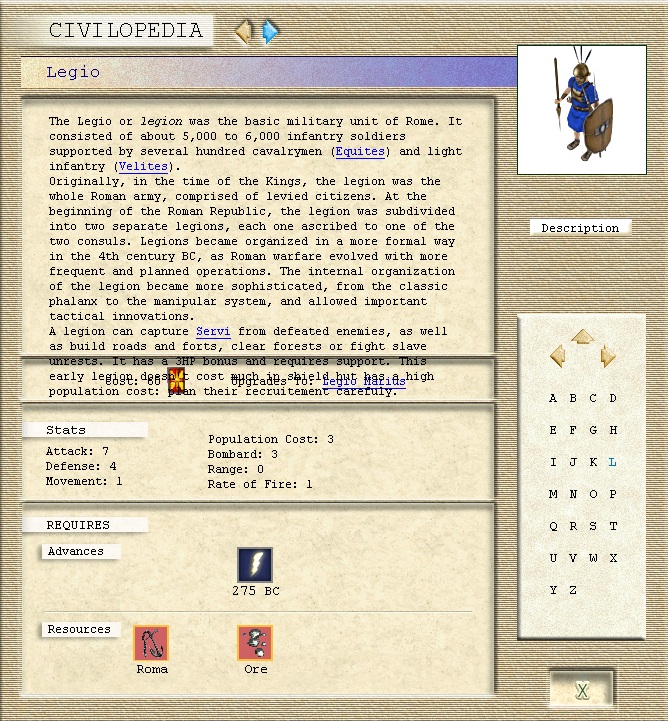
And below, we see Civ3 using Vladimir Script, a font included with Office 2010:

Vladimir Script goes somewhat in the opposite direction; it's a little small. But it illustrates the concept - it's a fairly unusual font, displaying in Civ3.
Side note on different languages
Originally, I was using this method to support displaying Civ3 in Russian, by using the following as the registry value's data entry:
"Lucida Sans,204"
The number corresponds to the character set ("charset") that Windows will use within the font. I'm aware of the following values that should work (I haven't personally tested all of them yet):
0 = Western Latin
128 = Japanese
129 = Korean
134, 136 = Chinese
161 = Greek
162 = Turkish
177 = Hebrew
178 = Arabic
186 = Baltic
204 = Russian
222 = Thai
The font also needs to support the characters for that alphabet. Lucida Sans does support Western Latin and Russian, but not all the others. For some of those you'd have to use a different font. You'd also need a Civ3 scenario that supports that language, which may be difficult to find for some of them (so far I've found Civ scenarios in Western Latin languages, Russian, and Chinese).
I'm not currently aware of a way to support other alphabets, such as the Lao alphabet, or languages using other characters that aren't represented by the above options, although I'm not sure that it's not possible either.
Comparison with Taube's Method
Taube's method has a couple advantages, namely that any other program that depends on non-Unicode Lucida Sans will not be affected as it would with this method, and that for fonts where he's already provided a download, it's easier.
On the other hand, this method is easier if all you want to do is play Civ in your favorite font. It also is relatively easy to reverse, with no requirement to back up an LSANS.FOT file. Both methods have their advantages.
Happy modding!

