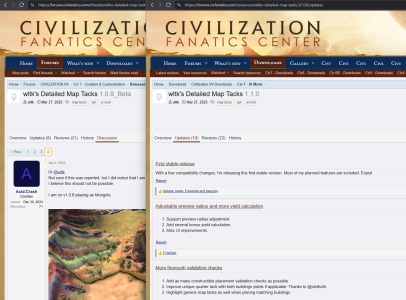Starting this new thread for further discussions as the previous thread was missing.
The mod can be downloaded at https://forums.civfanatics.com/resources/wltks-detailed-map-tacks.32126/.
I'll keep monitoring this thread but may not update the mod very frequently/dramatically after releasing the first stable version.
Enjoy!
The mod can be downloaded at https://forums.civfanatics.com/resources/wltks-detailed-map-tacks.32126/.
I'll keep monitoring this thread but may not update the mod very frequently/dramatically after releasing the first stable version.
Enjoy!