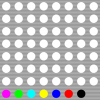Icon Atlas Template: 8x8 icons, 256px cells (172px diameter circle), 2048px x 2048px total, +alpha channels, +icon paths.
This is a utility/debug atlas with various formats (xcf, psd) and layers (standard, debug-color, rings, masked). Edit and re-upload if you'd like to improve upon it.


If you are not sure how to work with these layers and are new to making icons, here are some suggestions (I am new to modding and to modding graphics so a lot of this I've discovered on my own very recently. The experts around here will hopefully correct a few things):
1. If you don't know and don't want to use the mask (many don't want to use it) then just delete that layer.
2. Place your icon images on the "foreground" layer. Other Layers are ok, too, but you may want to keep your base layers for reference.
3. When exporting to DDS format, make sure to MERGE all your layers first. Don't FLATTEN the image unless you want that.
4. Other layers include optional debugging colors and rings. You can make these invisible or delete them if you don't want to use them
.
5. If you want to work with the rings layer, create a layer BELOW the rings layer so the rings can sit on top of your new icon layer.
6. If your image spills over the white, it will show up as "popping out" in the game, which is a technique Firaxis uses on their icons. This is a case when you DON'T want to use the mask layer. Delete it.
7. When exporting to DDS (remember, merge layers), you may want to select Compression BC2/DXT3. [ Export As -> DDS ]
8. NamingConventions: [Type]IconAtlas[CellSize]_[ModName]. Examples: UnitIconAtlas256_MyMod, UnitIconAtlas128_MyMod.
9. Each "Type" has a set of sizes to which you need to export. I believe there are several discussions on this. Here are some examples:
10. There is a utility out there that supposedly exports to all the sizes at once so you don't have to resize to each size and re-export to DDS and rename. If someone knows, please tell me.
11. Remember to define your new atlas in your XML file (usually called Atlases.xml). Example:
12. Don't use larger grids than you need. If you only have 3 units, don't use an 8x8 grid. There are some CONDITIONS on specific dimensions you can use. I don't remember what they are. But you just can't use any random dimension (e.g. 17x3 [I think]).
This is a utility/debug atlas with various formats (xcf, psd) and layers (standard, debug-color, rings, masked). Edit and re-upload if you'd like to improve upon it.


Spoiler :
If you are not sure how to work with these layers and are new to making icons, here are some suggestions (I am new to modding and to modding graphics so a lot of this I've discovered on my own very recently. The experts around here will hopefully correct a few things):
1. If you don't know and don't want to use the mask (many don't want to use it) then just delete that layer.
2. Place your icon images on the "foreground" layer. Other Layers are ok, too, but you may want to keep your base layers for reference.
3. When exporting to DDS format, make sure to MERGE all your layers first. Don't FLATTEN the image unless you want that.
4. Other layers include optional debugging colors and rings. You can make these invisible or delete them if you don't want to use them
.
5. If you want to work with the rings layer, create a layer BELOW the rings layer so the rings can sit on top of your new icon layer.
6. If your image spills over the white, it will show up as "popping out" in the game, which is a technique Firaxis uses on their icons. This is a case when you DON'T want to use the mask layer. Delete it.
7. When exporting to DDS (remember, merge layers), you may want to select Compression BC2/DXT3. [ Export As -> DDS ]
Spoiler :
8. NamingConventions: [Type]IconAtlas[CellSize]_[ModName]. Examples: UnitIconAtlas256_MyMod, UnitIconAtlas128_MyMod.
9. Each "Type" has a set of sizes to which you need to export. I believe there are several discussions on this. Here are some examples:
Spoiler :
10. There is a utility out there that supposedly exports to all the sizes at once so you don't have to resize to each size and re-export to DDS and rename. If someone knows, please tell me.
11. Remember to define your new atlas in your XML file (usually called Atlases.xml). Example:
Spoiler :
12. Don't use larger grids than you need. If you only have 3 units, don't use an 8x8 grid. There are some CONDITIONS on specific dimensions you can use. I don't remember what they are. But you just can't use any random dimension (e.g. 17x3 [I think]).