KingKongTR
Chieftain
King Kong's Flags & Colours Mod

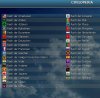
Hey, greetings from Germany.
I am King Kong and a big fan of Bad Ronald's Flags and Colours modification. I was always unhappy about the fact that there is no version for BTS. So I have tried it myself and have given my best one. I am quite contented with the result.
and a big fan of Bad Ronald's Flags and Colours modification. I was always unhappy about the fact that there is no version for BTS. So I have tried it myself and have given my best one. I am quite contented with the result.
And because you should have also a little bit of it I put it here to the download.
The installation is very easy. You can use it for vanilla BTS v3.13 and for Varietas Delectat v3.5.
Installation:
vanilla BTS v3.13:
Copy the KingKong's Mod folder in the Mod list of BTS. That's it.
Varietas Delectat v3.5:
Copy the Assets folder from the KingKong's Mod in the Mod folder of Varietas Delectat v3.5. As a security make a copy of the Varietas Delectat folder before. However, everything should function.
The Mod contain possibly modern looking flags like you can see. Sometimes I have kept the original flags because I like them.
I would like to send big thanks to Bad Ronald and Avain. Their preliminary work with their mods have only allowed to me this nice arrangement.
I wish you all a lot of pleasure with my King Kong's Flags & Colours Mod.
And now I will play to the sun rises.
Tschüss und einen schönen Tag!
-------------------------------------------------
King Kong's Flags & Buttons
Hey
I have made some additional flags & Buttons:
Fantasy Germany, Canada, USSR, European Union, Mexico, Brazil, Imperial Germany, Norway, South Afrika, Poland, Switzerland
To insert the flags you have to rename and to copy them into the following folder:
KingKong's Flag and Colour Mod\Assets\Art\Interface\TeamColor
To insert the buttons you must open the following files with a DDS Converter:
KingKong's Flag and Colour Mod\Assets\Art\Interface\Buttons\Beyond_the_Sword_Atlas.dds
KingKong's Flag and Colour Mod\Assets\Art\Interface\Buttons\civics_civilizations_religions_atlas.dds
KingKong's Flag and Colour Mod\Assets\Art\Interface\Buttons\Warlords_Atlas_2.dds
In one of these files you will find the button to be changed. You have to change this then by copy and paste. Then you have to save the new dds file.

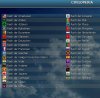
Hey, greetings from Germany.
I am King Kong
And because you should have also a little bit of it I put it here to the download.
The installation is very easy. You can use it for vanilla BTS v3.13 and for Varietas Delectat v3.5.
Installation:
vanilla BTS v3.13:
Copy the KingKong's Mod folder in the Mod list of BTS. That's it.
Varietas Delectat v3.5:
Copy the Assets folder from the KingKong's Mod in the Mod folder of Varietas Delectat v3.5. As a security make a copy of the Varietas Delectat folder before. However, everything should function.
The Mod contain possibly modern looking flags like you can see. Sometimes I have kept the original flags because I like them.
I would like to send big thanks to Bad Ronald and Avain. Their preliminary work with their mods have only allowed to me this nice arrangement.

I wish you all a lot of pleasure with my King Kong's Flags & Colours Mod.
And now I will play to the sun rises.

Tschüss und einen schönen Tag!
-------------------------------------------------
King Kong's Flags & Buttons
Hey
I have made some additional flags & Buttons:

Fantasy Germany, Canada, USSR, European Union, Mexico, Brazil, Imperial Germany, Norway, South Afrika, Poland, Switzerland
To insert the flags you have to rename and to copy them into the following folder:
KingKong's Flag and Colour Mod\Assets\Art\Interface\TeamColor
To insert the buttons you must open the following files with a DDS Converter:
KingKong's Flag and Colour Mod\Assets\Art\Interface\Buttons\Beyond_the_Sword_Atlas.dds
KingKong's Flag and Colour Mod\Assets\Art\Interface\Buttons\civics_civilizations_religions_atlas.dds
KingKong's Flag and Colour Mod\Assets\Art\Interface\Buttons\Warlords_Atlas_2.dds
In one of these files you will find the button to be changed. You have to change this then by copy and paste. Then you have to save the new dds file.


 (we play multiplayer against each other!)
(we play multiplayer against each other!) (she'll interfere with my ability to play the game).-sorry for stealing the line Jim7699...
(she'll interfere with my ability to play the game).-sorry for stealing the line Jim7699...





