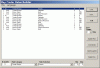The way to use Map Finder is:dutchfire said:When I use it, I have to wait until it loads a game, even if it's a game that doesn't match the rules. Is this correct?
- Use the Rule Builder to create some rules for what kind of maps to save. name it Default.rul or change the in-game options to point to your rule.
- Start a new game, custom game is recommended, with all the option,etc. the way you want them. Like you were going to play or regenerate by hand.
- Press ALT-M to start Map Finder. It will automatically regenerate the map over and over, saving any maps that meet your rule's criteria.
Press ALT-X to stop it.
Use the Map Finder Report to view your saves.

 I suppose I could add a clear button, too. It's on my list.
I suppose I could add a clear button, too. It's on my list.