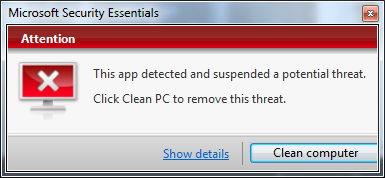FEATURE: CDAudio: Finally. In case of no Civ2 CD detected, music now can be played from files in the MUSIC folder. There can be separate MUSIC folder in each subfolder (scenario). Files are filtered by extensions: MP3, WAV, AIFF, FLAC, OGG, AAC, WMA, APE. The playability of specific format depends on codecs installed in your system. Please note the following logic of the original game. Files are sorted alphabetically case-insensitively, and the first file corresponds to Track #2 (the Track #1 on the CD is data). If the number of files is 9, 11, 17 or 23, the game allows you to use 'Pick Music' dialog from the Game menu, suggesting titles from the GAME.TXT file from the @PICKMUSIC, @PICKMUSICGOLD, @PICKMUSICSCENARIO, @PICKMUSICFANWORLDS sections respectively. Otherwise "music disc" is considered "Custom" and no track can be picked manually. The music switches to the next random track at the end of the current track or after leaving some no-music screens such as High Council or foreign dialogs. In "Custom" mode it could be any track, otherwise Track #2 and Track #3 (first and second files) are excluded, as they are reserved for special events: Track #2 "Funeral March" for loosing and Track #3 "Ode to Joy" for joyful events.

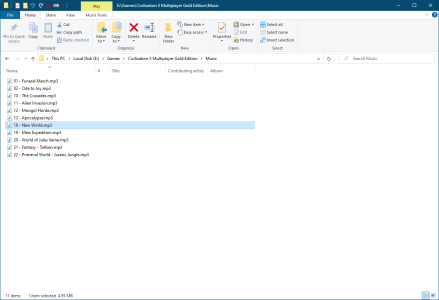

 )
) By the way, when I said "Game Settings", I meant File > Game Settings from the main Civ II window when it launched. Thanks for the help, this is my first time re-playing Civ II in like 25 years and I'm excited to get back into it!
By the way, when I said "Game Settings", I meant File > Game Settings from the main Civ II window when it launched. Thanks for the help, this is my first time re-playing Civ II in like 25 years and I'm excited to get back into it!