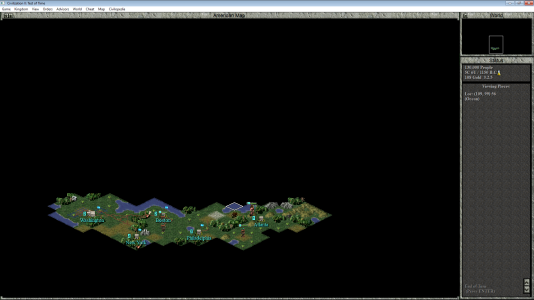PlutonianEmpire
King of the Plutonian Empire
I turned off the extra difficulty levels to see if it would make the AI civs fight each other again, but all it did was slow down the game to 1998 speeds, and lowering my mouse pointer to activate the task bar, the taskbar flashes rapidly, and the borders of the map window are missing. Plus it seems the game is trying to use Aero, which doesn't exist on windows 11, iirc?
I have a beefy-ish pc, so this shouldn't be happening.
I have a beefy-ish pc, so this shouldn't be happening.