First of all, I'd like to express my gratitude to FoxAhead!

Since the release of CivII, this tool has been the greatest thing in gaming! Just the scroll wheel support alone is amazing, not to mention all the other features like the internal work counter, research number, city status advisor, and more. It's simply brilliant! My only point of criticism: Why wasn't I made aware of this tool much earlier? But well, that obviously seems to be not your fault.

As a software developer (Oracle PL/SQL), it pleases me to see that you've made the code open for inspection. Unfortunately, I have no experience with Pascal or this type of software, and my last lines of ASM code were written in the late '90s. As far as I understand, ASM is needed here for DLL injection. And while I can generally read the Pascal code well, the approach of how the launcher and CivII collaborate is not entirely clear to me (yet).
Despite the extensive scope of this tool, I have thought of three useful additions regarding economic efficiency that could be considered:
- ad 31 - Enhanced City Status advisor: Instead of showing the total shield production (4th column), I would prefer to see the effective shield production (total production minus support). This information seems to be available (see Civ2UIA.dpr line 1391). Or even better, show the calculated shield loss in the last column "Turns (produced/Total)". For example, "Turns, Loss (produced/Total)," where loss represents the shields in current production that would be lost as excess (see Civ2UIA.dpr line 2942).
Example: 1, 7 (58/80)
1 turn to go, 7 shields will be lost, 58 shields already produced, 80 total (so our effective shield production is 29 per turn)
- ad 5 & 6 - Status Sidebar: Similar to shield production, it would be desirable to display the information from point 6 in the status bar (in the line above the turn count), along with when the next progress will occur and how much will be lost (see Civ2UIA.dpr line 888).
Example: 1, 661 (2329/2418)
1 turn to go, 661 beakers will be lost, 2329 beakers already reached, 2418 total required (so our effective beaker production is 750 per turn)
- City Growth: Since I like to govern my civilization in communism, I would also like to see the possible food losses (analogous to point 31 with shields) or when the storage will be full, and/or a city has just grown. Then I'd only need to go to the city screen to see if the new worker was deployed wisely by the AI.
Perhaps you can assist with these adjustments, or you might consider including them in your own release. Please don't take this as criticism! But when such great work has already been done here, I thought maybe I could contribute some fine-tuning.
Thanks again, and I wish you continued success and enjoyment with this project! I definitely do enjoy playing CivII with your Launcher much more than ever in the past 27 years!


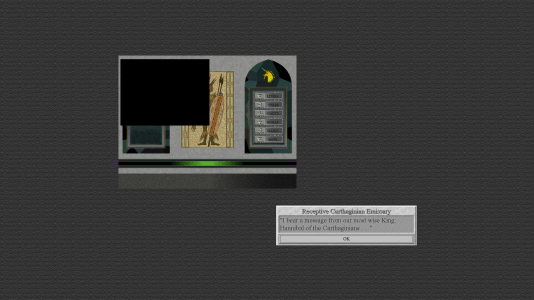
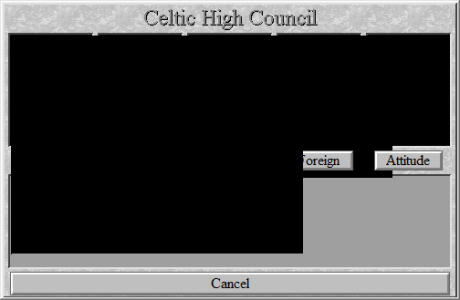


 Since the release of CivII, this tool has been the greatest thing in gaming! Just the scroll wheel support alone is amazing, not to mention all the other features like the internal work counter, research number, city status advisor, and more. It's simply brilliant! My only point of criticism: Why wasn't I made aware of this tool much earlier? But well, that obviously seems to be not your fault.
Since the release of CivII, this tool has been the greatest thing in gaming! Just the scroll wheel support alone is amazing, not to mention all the other features like the internal work counter, research number, city status advisor, and more. It's simply brilliant! My only point of criticism: Why wasn't I made aware of this tool much earlier? But well, that obviously seems to be not your fault. 

 The patch is great, but it seems the AI keeps on being aggressive. Is an update to 1.3 or something like that mandatory? My ennemies keep on deciding they should play 1v6
The patch is great, but it seems the AI keeps on being aggressive. Is an update to 1.3 or something like that mandatory? My ennemies keep on deciding they should play 1v6