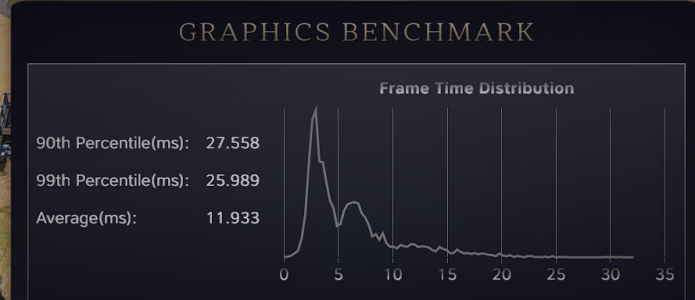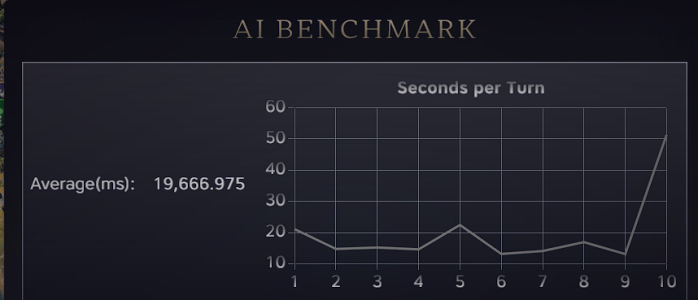You are using an out of date browser. It may not display this or other websites correctly.
You should upgrade or use an alternative browser.
You should upgrade or use an alternative browser.
Crash report on opening the game
- Thread starter Rob Airdrie
- Start date
You are unlucky, your graphics card is not supported and way too weak.
Civ 6 were fine with
Well, if only the graphics card problem I will try to buy new one, desktop advantages.
Do you see any other red flag? Thank you!
Your dxdiag report did not even show processor of your device. So it is bit of guessing now. But your desktop chipset seems to be H67. And that means your have very old system and processor also. None of them are supported officially. And it seems that system that old cannot start this game.Civ 6 were fine with
Well, if only the graphics card problem I will try to buy new one, desktop advantages.
Do you see any other red flag? Thank you!
DJMGator13
Still breathing
Long story short: I uninstalled ArmouryCrate (this is a brand new computer build btw), still had issue. Tested out several other Steam games that I hadn't played yet on this build, when I got to Manor Lords it installed some missing files needed to run the software. Only name I caught was the Microsoft NetFrame, don't know if it was missing or just needed an update. Manor Lords played fine. Tested out a couple other games, doing complete shut downs between each one, no issues. Finally went back to Civ7 and it play smoothly now whether I'm log on as either an Admin or Standard user. Here is the new Dxdiag log, Please let me know if you see anything that jumps out at you. you can DM if you don't want to tie up the thread. ThanksPlease report back if uninstalling helped.
Attachments
Darth Tyrannos
Chieftain
- Joined
- Feb 6, 2025
- Messages
- 6
So I have yet to be able to get the game to be open and 2 K has been so much help.
2K's response:
"After checking your Dxdiag I see that you have an "AMD Radeon(TM) Graphics" graphics card, which does not meet the minimum requirements for the game.
The requirements to run CIV VII at 30 FPS on minimum setting are:
Processor: Intel® Core™ i5-4690 / Intel® Core™ i3-10100 / AMD Ryzen 3™ 1200
Memory: 8 GB RAM
Graphics: NVIDIA® GeForce® GTX 1050 / AMD Radeon™ RX 460 / Intel® Arc™ A380"
The recommended requirements from Steam and the 2k are as follow.
RECOMMENDED:
Requires a 64-bit processor and operating system
OS: Win 10 64 Bit
Processor: Intel Core i5-10400 / AMD Ryzen 5 3600X
Memory: 16 GB RAM
Graphics: NVIDIA RTX 2060 / AMD RX 6600 / Intel Arc A750
DirectX: Version 12
Storage: 20 GB available space
And they were saying that my AMD RX 6700 does not meet those requirements. Last I checked 6700 is BIGGER than 6600.
2K's response:
"After checking your Dxdiag I see that you have an "AMD Radeon(TM) Graphics" graphics card, which does not meet the minimum requirements for the game.
The requirements to run CIV VII at 30 FPS on minimum setting are:
Processor: Intel® Core™ i5-4690 / Intel® Core™ i3-10100 / AMD Ryzen 3™ 1200
Memory: 8 GB RAM
Graphics: NVIDIA® GeForce® GTX 1050 / AMD Radeon™ RX 460 / Intel® Arc™ A380"
The recommended requirements from Steam and the 2k are as follow.
RECOMMENDED:
Requires a 64-bit processor and operating system
OS: Win 10 64 Bit
Processor: Intel Core i5-10400 / AMD Ryzen 5 3600X
Memory: 16 GB RAM
Graphics: NVIDIA RTX 2060 / AMD RX 6600 / Intel Arc A750
DirectX: Version 12
Storage: 20 GB available space
And they were saying that my AMD RX 6700 does not meet those requirements. Last I checked 6700 is BIGGER than 6600.
You definitely had someone inexperienced there on the line.
Digging a bit in the dxdiag, at the end are some crash reports, some of them apparently related to crashing DX12, but the sources all look unreliable. I guess you should at least try a re-install of the graphics driver, as there seems to be something wrong in that area.
Digging a bit in the dxdiag, at the end are some crash reports, some of them apparently related to crashing DX12, but the sources all look unreliable. I guess you should at least try a re-install of the graphics driver, as there seems to be something wrong in that area.
brainwashh
Chieftain
- Joined
- May 26, 2020
- Messages
- 34
I've yet to hear back from 2K support about my ticket. Two patches and I still crash when loading saves or during the era transition.
Is the attached worth anything? Graphics (on High) and AI benchmarks.
Is the attached worth anything? Graphics (on High) and AI benchmarks.
Attachments
AirVetra
Chieftain
- Joined
- Oct 24, 2016
- Messages
- 4
Game crushes on load/starting a new game on one PC while on another in the same network works ok for 4 daysSeemed to network problem, because offline worked ok for the first day, but now - almost always.
Stucks at 2/3 of status bar when loading save/starting new game, then crashes with the bug reporting window.Support asked for dxdiad and some otehr logs, but still no solution.
All drivers updated, no cheats or modes - almsost clear laptop.
PC/Steam
Stucks at 2/3 of status bar when loading save/starting new game, then crashes with the bug reporting window.Support asked for dxdiad and some otehr logs, but still no solution.
All drivers updated, no cheats or modes - almsost clear laptop.
PC/Steam
Attachments
I think in one case we had it that a 2 months old driver was already too old, so I would update it.
Otherwise your hardware seems fine. If I see it right, then the graphics card is a mobile version of the latest AMD ones, that should be sufficient I guess.
Otherwise your hardware seems fine. If I see it right, then the graphics card is a mobile version of the latest AMD ones, that should be sufficient I guess.
AirVetra
Chieftain
- Joined
- Oct 24, 2016
- Messages
- 4
I tried:Your case is different. Your system is somewhat above the recommended specs, and the drivers are fine.
You are using the DX12 option. Did you try the Vulkan option?
1) Both engines
2) Offline (worked once)
3) IPV6 disabled
4) Start new game - worked once
5) Disabling all the AA in video settings
6) Setting VideoMemory in BIOS
AirVetra
Chieftain
- Joined
- Oct 24, 2016
- Messages
- 4
All drivers updated, it's lenovo laptop with good support. The second PC is ROG Ally Z Extreme with almost the same CPU but with 4070 attached in eGPU - would try with iGPU now - loaded game and played some turns w/o problemsAs personal "gut based" observation:
All of these in-game crashes cases seem to be with AMD GPUs? Maybe AMD needs driver updates...
Maybe this can help as avx2 workaround...?
How to use and configure SDE Emulator for non-AVX2 processors for games
How to use and configure SDE Emulator for non-AVX2 processors for games
Those who were crashing with amd and in-game:
AMD released drivers that say now supporting Civ vii
AMD released drivers that say now supporting Civ vii
Please anybody who have had trouble launching the game up to now - report here if this new driver was of any help...Those who were crashing with amd and in-game:
AMD released drivers that say now supporting Civ vii
I can try it only on Sunday...
Similar threads
- Replies
- 1
- Views
- 658
- Replies
- 1
- Views
- 738
- Replies
- 0
- Views
- 125

 .
.