The Great Apple said:Question about resolutions, and lens sizes.
If I were to increase the resolution of a frame by 20% would I have to decrease the lens size by 20% for the unit to appear the same size? Or is it slightly more complicated than this?
I think you would be better off scaling the model down 20%.


 oh, my word! Now THAT is cool!
oh, my word! Now THAT is cool! 

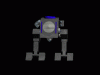
 24 frames and the keyframes were set 3 frames apart
24 frames and the keyframes were set 3 frames apart