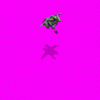Tzar Sasha
Tzar of Nowheresville
A Viking Yeti said:Thanks, that may be userful sometime to me.
To add a second fireball post-pro that occurs at a different time than another, do I just changing the costume length of the dummy light associated with it?
Well, not just the costume length but all of the keyframes for the dummy light assigned to the second fireball postpro. Keep in mind that all fireball post pro effects start at the beginning of the animation. But will only be visible when the dummy light assigned to them is active. In essence if you want all your fireballs to look like balls of fire, cut an paste several animation sequences together. If you want all your fireballs to look like smoke and haze then place them nearer the end of your animation and use a longer animation length.
This is why the fireball postpro is good for space ship explosions. You can start with a nice fire or plasma explosion and it slowly (depending on length of animation) turn into a smoke/debris cloud (and of course finally nothing)...
But if you want to use the fireball postpro for weapons damage, it can be tedious and a challenge if your wanting firey hits.
Also, you can tell the fireball postpro to be assigned to all dummy lights (if you aren't using any for any other purpose) That would eliminate have to setup a postpro for each dummy light. Unless of course you need to have specific settings for each light....
Surely, I've answered the question and then some. I think I'll stop rambling now....


 ... Was that an answer or a fireball tutorial
... Was that an answer or a fireball tutorial  . Thanks for the info, but just to get it straight, to have a fireball explosion start half way through the animation, I'd have to make two, and paste one into the other half way, right?
. Thanks for the info, but just to get it straight, to have a fireball explosion start half way through the animation, I'd have to make two, and paste one into the other half way, right?