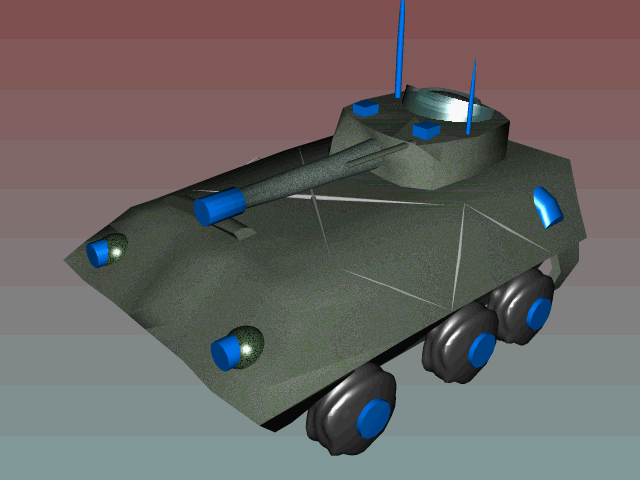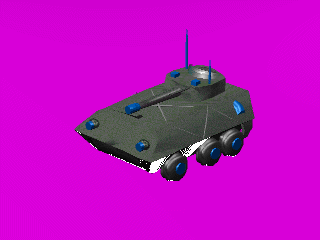Make your color replacer (in tool options) fairly Large, (say 100 pixels)
My palette usually has about 8 different shades of "magenta" in the last row. If your palettes do not do this, I would highly suggest it. I will post screen shots of what I mean... but it also helps soften edges of units, and makes the shadows underneath them softer.
Any ways, set the color replacer (in tool options) sensitivity pretty high... say 20 shades, and open the storyboard PCX, in the first COLUMN of frames, replace the
darkest colors with the
darkest shade of magenta. Those dark areas will actually now be a dark alpha blend.
In the next column, replace the darkest colors, and the next darkest colors, with the next step up of magenta...
rinse and repeat.
If this seems confusing, my sniper and shadow slasher in my mod used this theory, you can take a look at them. It works very well and looks very good. In fact, with creativity, you could even create special effects... like that glitter glow crap you trekkies love so much.

I am on my lunch break at work right now, sop I can not post screen a quick screen shot tutorial. I'll keep it to this thread, because I'd rather not write up a tutorial thread, and watch CFC's space get taken up with NEW INVISIBLE UNTIS! NEW INVISIBLE WARRIOR! NEW INVISIBLE TANK!

 .
. 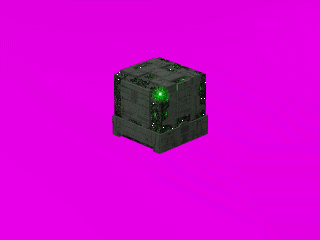

 ) once I was satisfied with the model I decided to use the steps kenta'arka posted to make a death anim, it worked but most the colour on my model turns white when I render it, I have tried all the different formats and it's the same each time
) once I was satisfied with the model I decided to use the steps kenta'arka posted to make a death anim, it worked but most the colour on my model turns white when I render it, I have tried all the different formats and it's the same each time 

 , PLEASE HELP!!!
, PLEASE HELP!!!