A Viking Yeti
Carnal Leviathan
TO muffins: Thanks, sounds pretty easy... And best of all, I won't really have to redo any vertex assignments... YAY!
TO Mr. Will: I don't think so, but it'd be nice to have a program that automatically selects all the colors on the picture, and then puts them in the palette in their proper places... If I got a lot better at C++ coding, I'd try, but that'll take a while ...
...
TO Mr. Will: I don't think so, but it'd be nice to have a program that automatically selects all the colors on the picture, and then puts them in the palette in their proper places... If I got a lot better at C++ coding, I'd try, but that'll take a while
 ...
...

 ), now I have to redo all of my renderings with a blue texture since the explosion was civspecific
), now I have to redo all of my renderings with a blue texture since the explosion was civspecific  ), Blue is the best cause it doesn't mix with anything like the background or the darker colours in the bottom row
), Blue is the best cause it doesn't mix with anything like the background or the darker colours in the bottom row
 Some of my aniamtions needed 40-50mins to to render all directions, I even got a model, that will take 3 hours to render (30frames/8Directions) But I don't think I will become that crazy someday
Some of my aniamtions needed 40-50mins to to render all directions, I even got a model, that will take 3 hours to render (30frames/8Directions) But I don't think I will become that crazy someday 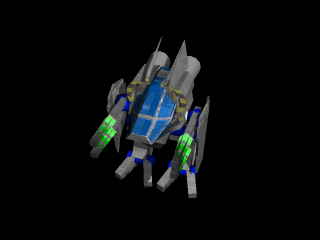




 I'm up to "BanebladeFinalSkel_v12" in my saved models folder
I'm up to "BanebladeFinalSkel_v12" in my saved models folder 