tom2050
Deity
- Joined
- Oct 12, 2005
- Messages
- 5,516
For more information, see Vuldacon's Thread which thoroughly explains this.
His information is the reason this little graphic exists. No point to upload a file, just copy the Image below and use that in the graphics program of your choice.
============
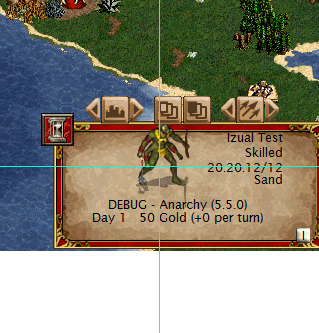
When you are creating a unit, if you want to get the unit aligned in the interface box (shown above) correctly, you can use this image to know where it will appear, and you can adjust the unit FLC accordingly (or better yet, you can align it before you render the unit out).
Simply paste the render (or image of the Default FLC) into this image. Most image programs will paste it smack dab in the center of this image (and in the center of the crosshairs). If your graphics program doesn't align it in the direct center, then you can align it in the center (or get it close). As an example, here is a Thark's default animation image pasted into this image.
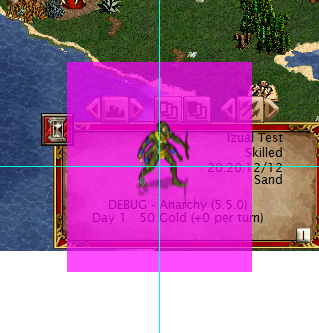
As you can see, this is how Civ 3 determines where the unit is positioned in the interface box (uses the Default FLC only).
In this case, the Thark is still a bit too high to be aligned properly in the interface box. You can either adjust it in the 3d program you are rendering with, or follow Vuldacon's thread above which explains how to adjust it's position in a graphics program.
His information is the reason this little graphic exists. No point to upload a file, just copy the Image below and use that in the graphics program of your choice.
============
When you are creating a unit, if you want to get the unit aligned in the interface box (shown above) correctly, you can use this image to know where it will appear, and you can adjust the unit FLC accordingly (or better yet, you can align it before you render the unit out).
Simply paste the render (or image of the Default FLC) into this image. Most image programs will paste it smack dab in the center of this image (and in the center of the crosshairs). If your graphics program doesn't align it in the direct center, then you can align it in the center (or get it close). As an example, here is a Thark's default animation image pasted into this image.
As you can see, this is how Civ 3 determines where the unit is positioned in the interface box (uses the Default FLC only).
In this case, the Thark is still a bit too high to be aligned properly in the interface box. You can either adjust it in the 3d program you are rendering with, or follow Vuldacon's thread above which explains how to adjust it's position in a graphics program.


