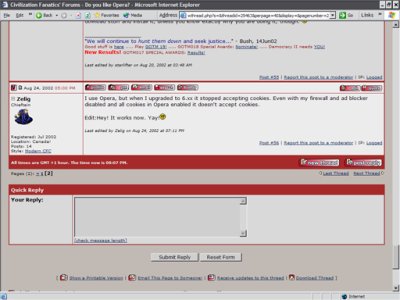Several very common reasons for jumping mice pointers are the number of cached icons (too many WILL start to cause it), or the Read Ahead buffer in MS's lousy Disk Cache. I set mine to ZERO, since with IDE drives, if a simultaneous request for a disk read occurs, it will cause tiny "pauses" or "jitters". I tried it (deliberatly) today, and sure enough, it was there (Opera or not!)... its an OS issue.
Also, the location and fragmentation of your Swap File can (will) cause it, under many circumstances. MS cannot control it's own swapfile in defrag... which is typical of sloppy work by MS. You need a good defrag program like Norton to do make your swapfile run well (called pagefile.sys in NTx). I position my swapfile (and my pagefile for NTx) on the outer disk track (the absolute fastest location) with Norton. MS in utterly incapable of doing this. You also need to set your Swapfile to PERMANENT. MS will not do this for you. But you can force it, and MS will complain loudly and scare you with warnings if you try, but it is the right thing to do for performance.
PageFile Call Async Manager can be disabled (MS enables it). This stops the MS Memory Manager from asynchronsly writing out swap file buffers during VFAT idle times. This reduces Virtual Memory swapping, but should only be done if you have large amounts of free memory.
There are dozens of other things, and most are technical, and only required because MS is so utterly bad at delivering a good OS to the consumer. You almost need to be a rocket scientist just to get a MS operating system working anywhere near its best efficiency. The average user has no chance setting up their OS in the most optimum way.
So it's just self-defense to learn about your OS, if you are stuck with MS.
BTW, I use MS Win95 OSR 2.1, and do things with it the MS testifies in court are impossible, and therefore why they commit their crimes. It is of the ultimate Irony that Win95 OSR 2.5 and 2.1, if you can tame the beast, is much faster than any MS GUI OS, except Win98xx . Mine Win95 is more stable than most people running Win2K, and especially XP.
However, Win95 does have certain limitations, since MS has included some things in DKs to developers that render some programs impossible to run in Win95... most notably for me is Photoshop 6.xx and 7.xx, which I use Win2K.
No OS after Win95 can reboot as fast. All MS OSs will crash, and more frequently for power users. On this particular install of Win95, I've run it stable on an overclocked machine (e.g, hot chip) for over 2 years (not continiously, but without reinstallling it). My registry is error-free (but about 8 MB with hundreds upon undreds of installed programs) and compact (no data holes). But then I have had to learn lots more about the MS crap since all the government computers in our offices run it, LOL. MS practically gives the software to us Gov't entities, since it forces lots of people to buy the real things to be compatible.
BTW, for most people I'd just recommend Win98(SE) with all the updates. There are dozens of updates. Apply them, and do it in the right order, for best performance

. If your machine is running "OK", don't run off and dowload stuff and install it, unless you know exactly why you are doing it, though.




 Since I graduated from college I no longer have a CS major as a roomate to answer/fix things.
Since I graduated from college I no longer have a CS major as a roomate to answer/fix things. 
 . If your machine is running "OK", don't run off and dowload stuff and install it, unless you know exactly why you are doing it, though.
. If your machine is running "OK", don't run off and dowload stuff and install it, unless you know exactly why you are doing it, though.