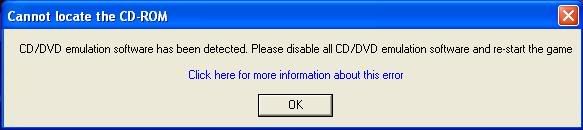Fist Fulla Scar
Chieftain
- Joined
- Dec 23, 2005
- Messages
- 3
thanx theleb i tried both of your options i ended up deleting nvidia drivers and then re-installed it using the system application restore
and in the end i finally got to the gaming screen and when i got there i got the same problem as many others with my screen being extremely dark so dark that you cant really see at all apart from your units ie warriors/settlers
its wierd because the tuturial runs & looks fine but just not in 1 player mode
is there a way to fix this problem?
has a patch been released to fix this?
is there anyone out there that actually has a 100% effient working civ4?
i c alot of others here have been getting frustrated with all the many different problems that we all have seem to be encountering ive never had any other games cause me so much trouble just to get the thing to work
in tutorial the 3d game style and battling style looks amazing im just amping to play the thing if i can find away or if worst comes to worsts ill return the game to the store
so if anyone can help with a solution i would be greatfull cheers
and in the end i finally got to the gaming screen and when i got there i got the same problem as many others with my screen being extremely dark so dark that you cant really see at all apart from your units ie warriors/settlers
its wierd because the tuturial runs & looks fine but just not in 1 player mode
is there a way to fix this problem?
has a patch been released to fix this?
is there anyone out there that actually has a 100% effient working civ4?
i c alot of others here have been getting frustrated with all the many different problems that we all have seem to be encountering ive never had any other games cause me so much trouble just to get the thing to work
in tutorial the 3d game style and battling style looks amazing im just amping to play the thing if i can find away or if worst comes to worsts ill return the game to the store
so if anyone can help with a solution i would be greatfull cheers