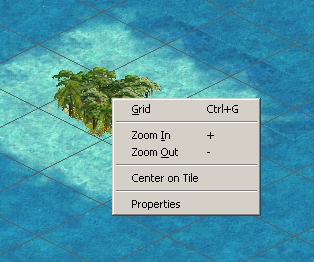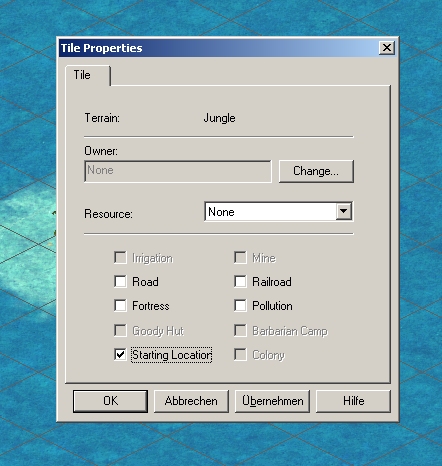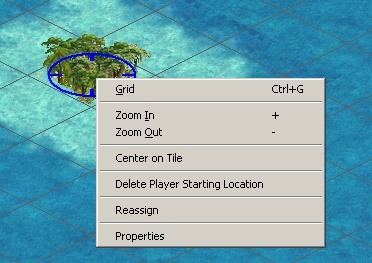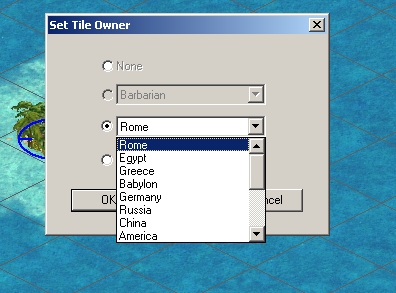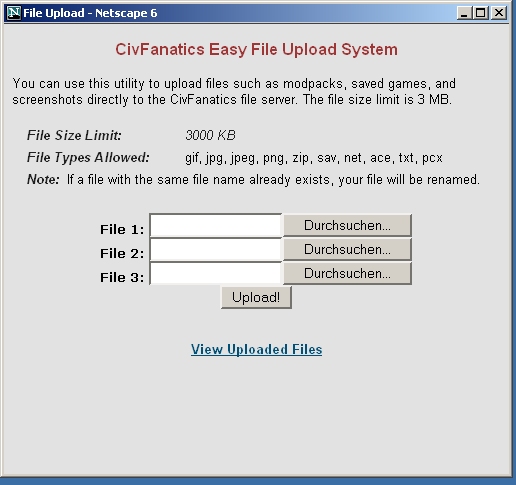Lt. 'Killer' M.
Deity
- Joined
- Dec 5, 2001
- Messages
- 7,475
The latest FAQ thread can be found here. This thread is now closed.
____________________________________
[color=sea-green]This thread will be maintained by me on a weekly (+ or - ) basis.[/color]
) basis.[/color]
Last update December 19
Please post questions as new posts, when they have been answered I will add Q&A into the relevant section(s) and the posts will then be deleted to keep this thread from growing endless!
Play the World users: Please check the Multiplayer and PTW section for differences between Civ3 and PTW. The FAQ ALWAYS refers to Civ3 unless stated otherwise, differences are ONLY listen in the PTW section!!!!!
Post 1: General Questions
Post 2: General Gameplay Questions
Post 3: Military and unit-related Questions
Post 4: Town & production management Questions
Post 5: Strategy Questions
(very brief overview and links to important threads)
Post 6: Diplomacy and Trade Questions
Post 7: Multiplayer Questions - what's different in PTW? What's new?
Post 8: Scenario Questions
Post 9: Technical Questionshttp://forums.civfanatics.com/showthread.php?s=&postid=298793&t=1327#post300417
Post 10: Science and science-related Questions
Post 11: Acronymshttp://forums.civfanatics.com/showthread.php?s=&postid=298793&t=1327#post300417
Post 12: How to use Forum Featureshttp://www.civfanatics.net/showthread.php?s=&postid=298793&t=1327#post300417
General Questions:
What is the latest patch version and where can I get it?
How do I take screenshots?
Multiplayer will probably released in fall or winter with the expansion pack (Civ3 XP). Check here for more.
Thanx to all who have contributed to the old FAQ thread!!!!!!!
Meneer Popken
bulletsponge
Libertarian
and many others
As soon as I find time, I`ll give credit to everyone at the appropriate place.
____________________________________
[color=sea-green]This thread will be maintained by me on a weekly (+ or -
 ) basis.[/color]
) basis.[/color]Last update December 19
Please post questions as new posts, when they have been answered I will add Q&A into the relevant section(s) and the posts will then be deleted to keep this thread from growing endless!
Play the World users: Please check the Multiplayer and PTW section for differences between Civ3 and PTW. The FAQ ALWAYS refers to Civ3 unless stated otherwise, differences are ONLY listen in the PTW section!!!!!
Post 1: General Questions
Post 2: General Gameplay Questions
Post 3: Military and unit-related Questions
Post 4: Town & production management Questions
Post 5: Strategy Questions
(very brief overview and links to important threads)
Post 6: Diplomacy and Trade Questions
Post 7: Multiplayer Questions - what's different in PTW? What's new?
Post 8: Scenario Questions
Post 9: Technical Questionshttp://forums.civfanatics.com/showthread.php?s=&postid=298793&t=1327#post300417
Post 10: Science and science-related Questions
Post 11: Acronymshttp://forums.civfanatics.com/showthread.php?s=&postid=298793&t=1327#post300417
Post 12: How to use Forum Featureshttp://www.civfanatics.net/showthread.php?s=&postid=298793&t=1327#post300417
General Questions:
What is the latest patch version and where can I get it?
- The latest patch is v1.29f. You can get it (as well as all old patches) at http://www.civfanatics.com/civ3patches.shtml
- The latest patch includes all fixes in previous patches.
- On Thursday, July18, patch to version 1.291f was released 1 day early!!!!!
- for PTW, the lates patch is 1.14f
How do I take screenshots?
- Use the capture-function of a graphics program
or - Hit the 'Prt Scrn' button on your keyboard. Then open a graphics program such as Paint (you can use the windows key, then go to Programs....Accesories...Paint, this way you don't need to exit the game), then you 'paste' and there's the screenshot! Remember to reduce the image size a bit, or crop it, and save the file as .JPG.
- There are also lots of screenshot programs you can download at download.com.
- GOTM stands for Game of the Month. It's the most popular (casual) contest in the Civ community.
- You can learn more about it here.
- Yes, the newsgroup is at alt.games.civ3
- No scenarios are available at this time because Firaxis hasn't released an editor capable of building scenarios. One is promised to be released soon, probably as a free(?) download.
Multiplayer will probably released in fall or winter with the expansion pack (Civ3 XP). Check here for more.
Thanx to all who have contributed to the old FAQ thread!!!!!!!
Meneer Popken
bulletsponge
Libertarian
and many others
As soon as I find time, I`ll give credit to everyone at the appropriate place.

 I cannot kill them, they will not talk to me and my empire goes down in war weariness. What can I do?????
I cannot kill them, they will not talk to me and my empire goes down in war weariness. What can I do?????