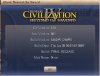I have the latest BtS installed and also installed that Fall from Heaven mod with its latest update as well. I installed the BtS on top of a warlord installation.
I'm running windows vista and should have the latest service packs and drivers for my graphics card, directx etc.
I start a new game and pretty much go through defaults all the way to game start - i always start by moving my scout/warrior and then i either build the city at the start-spot or i move a few spaces for a better location.
Every time i do this the game crashes and exits - just before the computer starts moving (or atleast before i get my second turn). Sometimes it happens with i hit 'build city' and sometimes it happens when i hit end turn.
This happens both with the Fall from Heaven mod, the Charlemaine mod or the default non-mod scenario of the BtS game.
Does anyone know what could go wrong, please?
I'm running windows vista and should have the latest service packs and drivers for my graphics card, directx etc.
I start a new game and pretty much go through defaults all the way to game start - i always start by moving my scout/warrior and then i either build the city at the start-spot or i move a few spaces for a better location.
Every time i do this the game crashes and exits - just before the computer starts moving (or atleast before i get my second turn). Sometimes it happens with i hit 'build city' and sometimes it happens when i hit end turn.
This happens both with the Fall from Heaven mod, the Charlemaine mod or the default non-mod scenario of the BtS game.
Does anyone know what could go wrong, please?