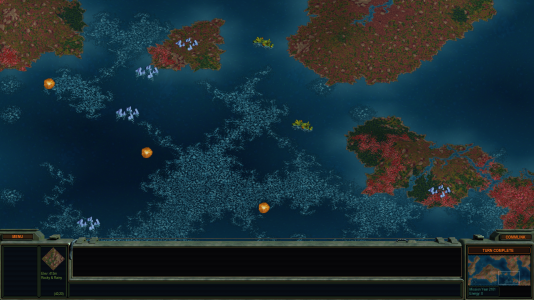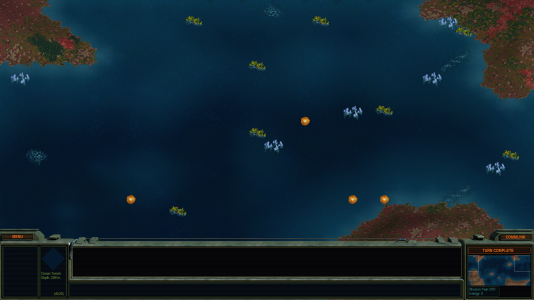nj666
Warlord
- Joined
- Oct 28, 2017
- Messages
- 210
More coastlines improvements, they are mostly done, except for some bugs and maybe I'll get more ideas on how to improve them. Otherwise moving to rivers, resources and then units 

Attachments
-
 Screenshot_2023-02-19_23-34-22.png2.8 MB · Views: 1,016
Screenshot_2023-02-19_23-34-22.png2.8 MB · Views: 1,016 -
 Screenshot_2023-02-19_23-21-02.png1.6 MB · Views: 107
Screenshot_2023-02-19_23-21-02.png1.6 MB · Views: 107 -
 Screenshot_2023-02-19_23-21-23.png2.2 MB · Views: 5,823
Screenshot_2023-02-19_23-21-23.png2.2 MB · Views: 5,823 -
 Screenshot_2023-02-19_23-25-53.png2.4 MB · Views: 120
Screenshot_2023-02-19_23-25-53.png2.4 MB · Views: 120 -
 Screenshot_2023-02-19_23-26-28.png1.9 MB · Views: 5,841
Screenshot_2023-02-19_23-26-28.png1.9 MB · Views: 5,841 -
 Screenshot_2023-02-19_23-27-11.png2.2 MB · Views: 3,516
Screenshot_2023-02-19_23-27-11.png2.2 MB · Views: 3,516 -
 Screenshot_2023-02-19_23-32-39.png2.5 MB · Views: 112
Screenshot_2023-02-19_23-32-39.png2.5 MB · Views: 112 -
 Screenshot_2023-02-19_23-33-07.png2.8 MB · Views: 2,288
Screenshot_2023-02-19_23-33-07.png2.8 MB · Views: 2,288 -
 Screenshot_2023-02-19_23-33-34.png3 MB · Views: 95
Screenshot_2023-02-19_23-33-34.png3 MB · Views: 95 -
 Screenshot_2023-02-19_23-33-54.png1.9 MB · Views: 7,018
Screenshot_2023-02-19_23-33-54.png1.9 MB · Views: 7,018











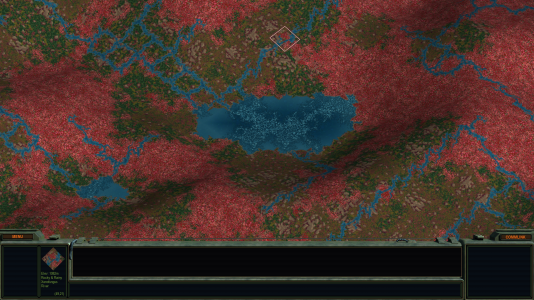



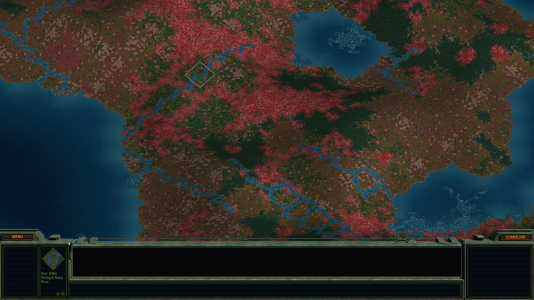

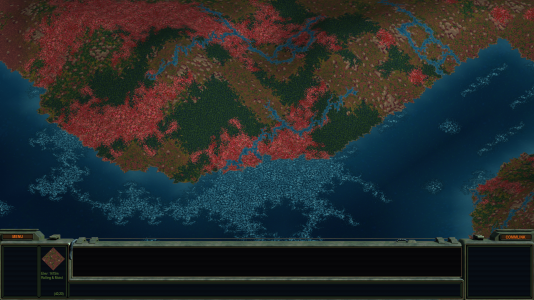
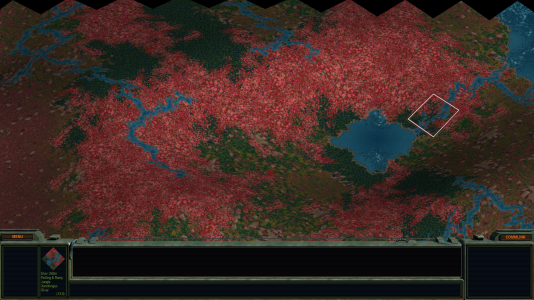

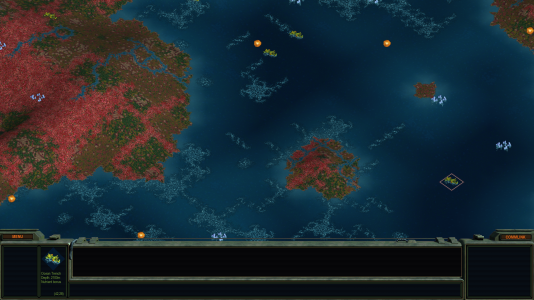



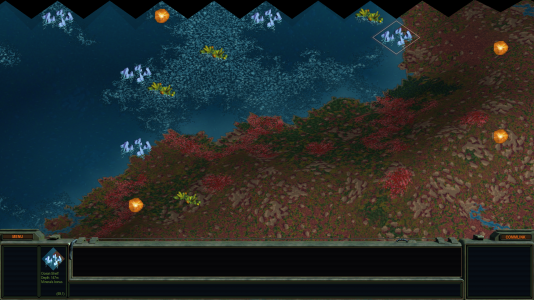

 For now I'll be fixing bugs and moving to adding frame and map controls to it, later it will have extra overlays (toggleable by player) such as elevations, faction territories, ecology, etc. I'll see if there's easy way to sharpen it.
For now I'll be fixing bugs and moving to adding frame and map controls to it, later it will have extra overlays (toggleable by player) such as elevations, faction territories, ecology, etc. I'll see if there's easy way to sharpen it.
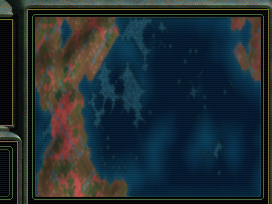
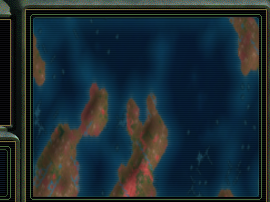


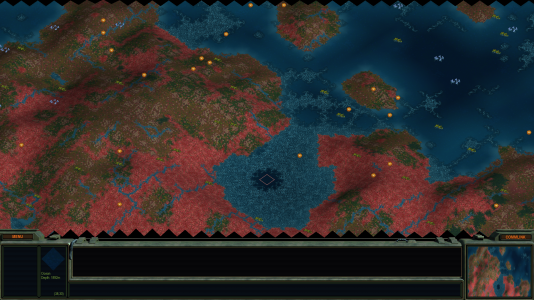



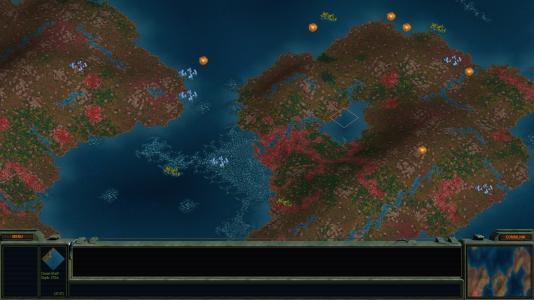

 ). Also, we're getting that info already in one of the other windows (the one which displays the info wherever the active cursor is at the moment). So considering all the other work you've probably got on your plate for this mod, then I'd say maybe it'd be better to just eliminate the Detail Map option? It'd reduce the SLOC for your mod, if your familiar with that term, and you can focus on more critical things that you've identified and that I'm sure people will want/ appreciate.
). Also, we're getting that info already in one of the other windows (the one which displays the info wherever the active cursor is at the moment). So considering all the other work you've probably got on your plate for this mod, then I'd say maybe it'd be better to just eliminate the Detail Map option? It'd reduce the SLOC for your mod, if your familiar with that term, and you can focus on more critical things that you've identified and that I'm sure people will want/ appreciate.