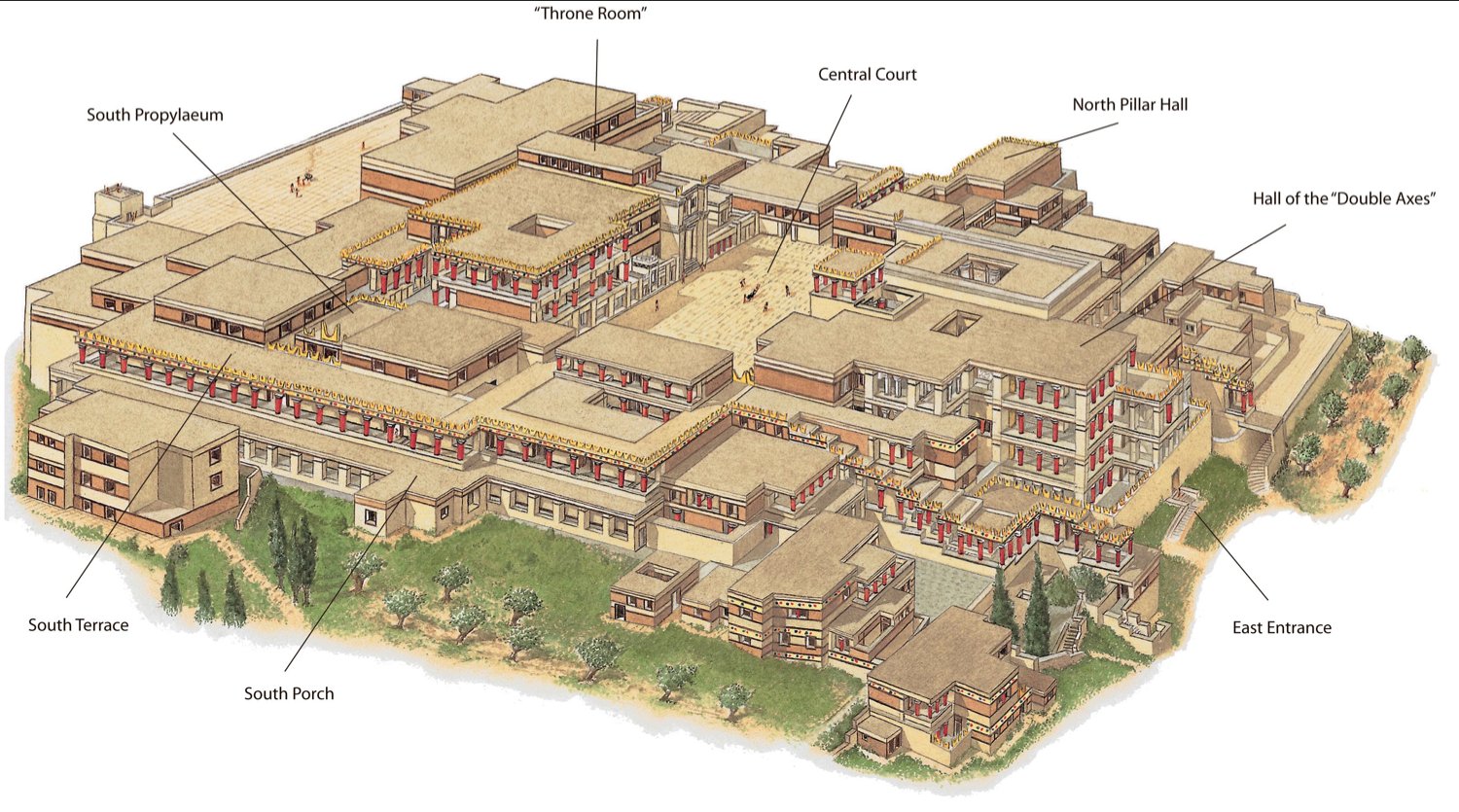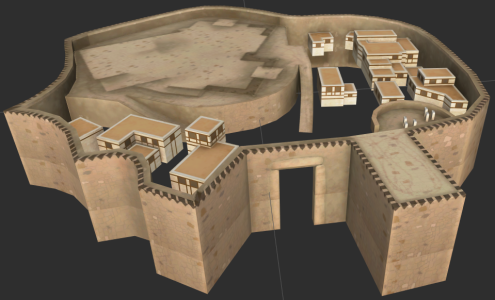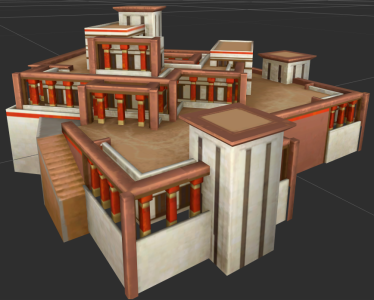for future reference this is the civ 5 city coding.
figured i would put it on here.
file name "civ5artdefines_citybuildings"
Code:
<?xml version="1.0" encoding="utf-8"?>
<BuildingArtInfos>
<!-- AMERICA *********************************************************** -->
<Culture name="America">
<Era name="Ancient">
<PopulationBuildings>
<Granny>Amer_Anc_City.gr2</Granny>
</PopulationBuildings>
</Era>
<Era name="Rennaisance">
<PopulationBuildings>
<Granny>Amer_Ren_City.gr2</Granny>
</PopulationBuildings>
</Era>
<Era name="Industrial">
<PopulationBuildings>
<Granny>Amer_Ind_City.gr2</Granny>
</PopulationBuildings>
</Era>
<Era name="Modern">
<PopulationBuildings>
<Granny>Amer_Mod_City.gr2</Granny>
</PopulationBuildings>
</Era>
</Culture>
<!-- ASIA ************************************************************** -->
<Culture name="Asia">
<Era name="Ancient">
<PopulationBuildings>
<Granny>Asia_Anc_City.gr2</Granny>
</PopulationBuildings>
</Era>
<Era name="Rennaisance">
<PopulationBuildings>
<Granny>Asia_Ren_City.gr2</Granny>
</PopulationBuildings>
</Era>
<Era name="Industrial">
<PopulationBuildings>
<Granny>Asia_Ind_City.gr2</Granny>
</PopulationBuildings>
</Era>
<Era name="Modern">
<PopulationBuildings>
<Granny>Asia_Mod_City.gr2</Granny>
</PopulationBuildings>
</Era>
</Culture>
<!-- AFRICA ************************************************************ -->
<Culture name="Africa">
<Era name="Ancient">
<PopulationBuildings>
<Granny>Afri_Anc_City.gr2</Granny>
</PopulationBuildings>
</Era>
<Era name="Rennaisance">
<PopulationBuildings>
<Granny>Afri_Ren_City.gr2</Granny>
</PopulationBuildings>
</Era>
<Era name="Industrial">
<PopulationBuildings>
<Granny>Afri_Ind_City.gr2</Granny>
</PopulationBuildings>
</Era>
<Era name="Modern">
<PopulationBuildings>
<Granny>Afri_Mod_City.gr2</Granny>
</PopulationBuildings>
</Era>
</Culture>
<!-- EUROPE ************************************************************ -->
<Culture name="Europe">
<Era name="Ancient">
<PopulationBuildings>
<Granny>Euro_Anc_City.gr2</Granny>
</PopulationBuildings>
</Era>
<Era name="Rennaisance">
<PopulationBuildings>
<Granny>Euro_Ren_City.gr2</Granny>
</PopulationBuildings>
</Era>
<Era name="Industrial">
<PopulationBuildings>
<Granny>Euro_Ind_City.gr2</Granny>
</PopulationBuildings>
</Era>
<Era name="Modern">
<PopulationBuildings>
<Granny>Euro_Mod_City.gr2</Granny>
</PopulationBuildings>
</Era>
</Culture>
<!-- EUROPE ************************************************************ -->
<Culture name="Mediterranean">
<Era name="Ancient">
<PopulationBuildings>
<Granny>Medit_Anc_City.gr2</Granny>
</PopulationBuildings>
</Era>
<Era name="Rennaisance">
<PopulationBuildings>
<Granny>Medit_Ren_City.gr2</Granny>
</PopulationBuildings>
</Era>
<Era name="Industrial">
<PopulationBuildings>
<Granny>Medit_Ind_City.gr2</Granny>
</PopulationBuildings>
</Era>
<Era name="Modern">
<PopulationBuildings>
<Granny>Medit_Mod_City.gr2</Granny>
</PopulationBuildings>
</Era>
</Culture>
<!-- Ruins ************************************************************ -->
<Culture name="Ruins">
<Era name="Ancient">
<PopulationBuildings>
<Granny>City_Ruins.gr2</Granny>
</PopulationBuildings>
</Era>
<Era name="Rennaisance">
<PopulationBuildings>
<Granny>City_Ruins.gr2</Granny>
</PopulationBuildings>
</Era>
<Era name="Industrial">
<PopulationBuildings>
<Granny>City_Ruins.gr2</Granny>
</PopulationBuildings>
</Era>
<Era name="Modern">
<PopulationBuildings>
<Granny>City_Ruins.gr2</Granny>
</PopulationBuildings>
</Era>
</Culture>
</BuildingArtInfos>
and the poly set coding
file name
Code:
<?xml version="1.0" encoding="utf-8"?>
<BuildingArtInfos>
<!-- Polynesian ************************************************************ -->
<Culture name="Polynesian" lighting="Asia">
<Era name="Ancient">
<PopulationBuildings>
<Granny>Poly_Anc_City.gr2</Granny>
</PopulationBuildings>
</Era>
<Era name="Rennaisance">
<PopulationBuildings>
<Granny>Poly_Ren_City.gr2</Granny>
</PopulationBuildings>
</Era>
<Era name="Industrial">
<PopulationBuildings>
<Granny>Poly_Ind_City.gr2</Granny>
</PopulationBuildings>
</Era>
<Era name="Modern">
<PopulationBuildings>
<Granny>Poly_Mod_City.gr2</Granny>
</PopulationBuildings>
</Era>
</Culture>
</BuildingArtInfos>
changing and adding to this is not enough.
their is 2 more files, at least 1 more that make up the actual defines for the cultures.
overriding the gr2 by adding a new gr2 to the core game files is an easy way around that. but with out being able to add more cultures. i can only replace city sets for now.
as for how the city set links to the city get gr2 file. it is in the file named "CIV5Civilizations"
and looks like this
Code:
<Civilizations>
<Row>
<ID>0</ID>
<Type>CIVILIZATION_AMERICA</Type>
<Description>TXT_KEY_CIV_AMERICA_DESC</Description>
<ShortDescription>TXT_KEY_CIV_AMERICA_SHORT_DESC</ShortDescription>
<Adjective>TXT_KEY_CIV_AMERICA_ADJECTIVE</Adjective>
<CivilopediaTag>TXT_KEY_CIV5_UNITEDSTATES</CivilopediaTag>
<DefaultPlayerColor>PLAYERCOLOR_AMERICA</DefaultPlayerColor>
<ArtDefineTag>ART_DEF_CIVILIZATION_AMERICA</ArtDefineTag>
<ArtStyleType>ARTSTYLE_EUROPEAN</ArtStyleType>
<PortraitIndex>0</PortraitIndex>
<IconAtlas>CIV_COLOR_ATLAS</IconAtlas>
<AlphaIconAtlas>CIV_ALPHA_ATLAS</AlphaIconAtlas>
<MapImage>MapAmerica512.dds</MapImage>
<ArtStyleSuffix>_EURO</ArtStyleSuffix>
<ArtStylePrefix>EUROPEAN </ArtStylePrefix>
<DawnOfManQuote>TXT_KEY_CIV5_DAWN_UNITEDSTATES_TEXT</DawnOfManQuote>
<DawnOfManImage>DOM_Washington.dds</DawnOfManImage>
<DawnOfManAudio>AS2D_DOM_SPEECH_UNITED_STATES</DawnOfManAudio>
</Row>
</Civilizations>
the line "<ArtStyleType>ARTSTYLE_EUROPEAN</ArtStyleType>" corresponds to the city set im not sure what else. so that is why adding to it is not enough you need to find the art style defines.
how ever you should be able to fill in the gaps and use the eras that are missing and default to its last set era. like ancient then no classical and no medieval so they use the ancient set. we could possibly change that and add more eras there i don't see why not.
the line "<ArtStyleSuffix>_EURO</ArtStyleSuffix>" i believe is used for units somehow.
the line <ArtStylePrefix>EUROPEAN </ArtStylePrefix> is used for cultural variant buildings
if any one does know how to implement city sets via the mod menu inform me how to.
i only know to do it by over riding the game files. either as a "loose" file or writing it up as a dlc pack either way it over rides the core game files.
im still testing out all this myself you all may know a lot more then me.



 In addition to civ5, I play a lot of civ4, so I included zips of both blend and nif files.
In addition to civ5, I play a lot of civ4, so I included zips of both blend and nif files.