Ok, here we go. The first of your screenshots is the wrong screen. This screen is used to block access. You want to go to your second screenshot. That is where you allow access.
The German man is not lying to you, but I believe you have slightly different problems. I think he needs to get more than one computer to play AoM at one time, you are only trying to get one computer to play. If I am wrong about this, please correct me.
Please upgrade your router first. Several manufactures have these settings built in. I know mine has Battlenet built in for Warcraft 3.
Now, it is important that you realize I am working under the assumption that there is not any other security on your network besides the router. If you running a firewall on your computer, you will need to open ports in that one as well. Also, I am running under the assumption that you have no computers in a Demilitarized zone (if you are not sure, you probably do not).
Here is where I got my port information:
http://support.microsoft.com/default.aspx?scid=kb;en-us;331410
First, make sure anything you have in the Port Filtering screen (your first screenshot) is cleared out.
Now, to what you should try. In the Port Triggering screen (your second screenshot) enter these values:
Application: AoM
Trigger Port Range: 2300-2300
Incoming Port Range: 2300-2300
Application: AoM
Trigger Port Range: 64520-64520
Incoming Port Range: 64520-64520
Then reboot the router. Try a game.
If that does not work, add in the ports that I told you in my last step-by-step post, but leave the two I just said. This will give you a total of 4 entries.
Then reboot the router. Try a game.
If it still doesnt work, we can try to forward the ports instead of triggering them. This is a little more in depth. But if it still does not work with all 4 entries, I am reluctant to say it is your router at all. I think you may have some other security features.
If that does not work, we can set your computer in a demilitarized zone (I would prefer not to do this though, it leaves your computer open to attack, I would advise against it for most people).





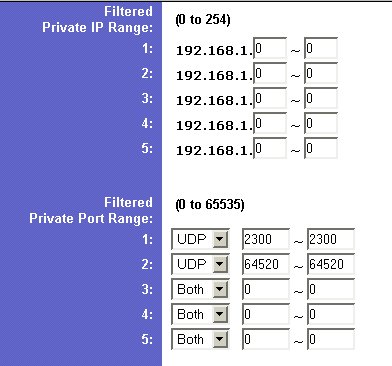
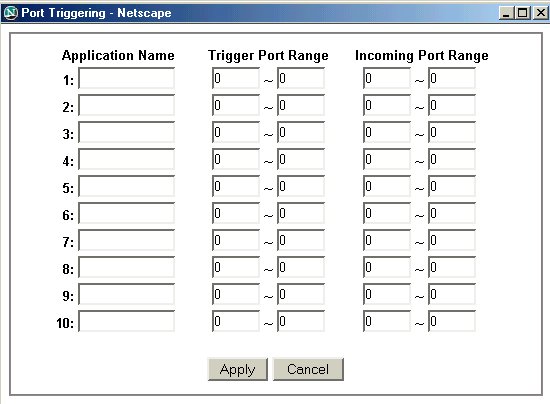
 And yeah, I'm kind of giving up on the router, anyway. I can't even beat Medium in AoM yet, so I'd be killed in MP.
And yeah, I'm kind of giving up on the router, anyway. I can't even beat Medium in AoM yet, so I'd be killed in MP. 