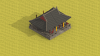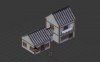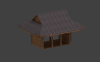Blue Monkey
Archon Without Portfolio
The opera house stage with textures. Need to tweak the roof textures. UV texturing for the roof is the trickiest part.
Sometimes where you split the seams to skin for the UV map can cause differences during rendering even when you are using the identical texture.It's going to be quite a bit smaller at Civ-level so the texture oddities probably would be inconsequential anyway. But I do intend on using this same model for other games.