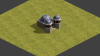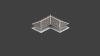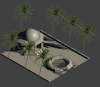You are using an out of date browser. It may not display this or other websites correctly.
You should upgrade or use an alternative browser.
You should upgrade or use an alternative browser.
Might be either caffeine or urge to create...
- Thread starter Ogedei_the_Mad
- Start date
Ogedei_the_Mad
Caffeinated Khagan
Those are just test textures. It'll be a brick and stone building. The lines are only there for reference.
Look, at that size you can use it as a building as it is. 
If you're using Blender, you can use wood textures from Wood Workshop -a nifty lightweight Windows program. If you can't find it ask me for a copy (it was freeware when I got it around 2010).

If you're using Blender, you can use wood textures from Wood Workshop -a nifty lightweight Windows program. If you can't find it ask me for a copy (it was freeware when I got it around 2010).
Ogedei_the_Mad
Caffeinated Khagan
Ogedei_the_Mad
Caffeinated Khagan
I've been busy these days (work, dissertation, job applications, and much much more), but I got to doing more experimentation in Blender today. I don't like rendering in Blender since the UI is so unintuitive so I might try doing the renders in Carrara 8.5 (once I figure that out!).
Attachments
timerover51
Deity
Ogedei, what variety of coffee are you drinking? I could use some of that Caffeine inspiration.
Blue Monkey
Archon Without Portfolio
Agree completely. Blender is set up to allow each creator to arrange the interface to suit their own workflow. But who wants to spend hours (and days) creating and adjusting their personally ideal UI? It could take just as long trying out the various ones that are available on-line for a close-enough match. For those of us doing this as an avocation better to spend those precious hours on making & rendering models.I don't like rendering in Blender since the UI is so unintuitive ...
Ogedei_the_Mad
Caffeinated Khagan
Wasn't satisifed with the older Mosque building. I think I'm getting the hang of this. I haven't put anything into PCX yet since the camera, lighting, and environment settings are too awkward for now. But eventually, I'll put together everything in a single large graphics pack.
Attachments
Ogedei_the_Mad
Caffeinated Khagan
Blue Monkey
Archon Without Portfolio
Looking good!
Ogedei_the_Mad
Caffeinated Khagan
Ogedei_the_Mad
Caffeinated Khagan
Blue Monkey
Archon Without Portfolio
If your ghats & tanks are any indication, the fountain will be beautiful.Arabian pavilion with fountain and trees. Note that because of the lighting and un-textured surface, the fountain looks a little deformed.
Ogedei_the_Mad
Caffeinated Khagan
The trickiest part so far is to convert the files to PCX in GIMP. This was much easier in Photoshop, but less so in GIMP.
Blue Monkey
Archon Without Portfolio
I find pcx conversion in GIMP to be pretty straightforward, but then I've been doing it for years and worked out a lot of the quirks over time. I'm willing to help, but no guarantees on speedy delivery. If there's some specific stumbling-block(s) let me know. better to teach someone to fish, ...
Ogedei_the_Mad
Caffeinated Khagan
Setting up the 256 indexed color palette is less obvious in GIMP than in Photoshop. I know the last two slots are supposed to be the transparent colors, but what would be a simpler way of setting up the palette? The way I'm doing it now is to set the image size to 130, try to put as many colors in the image as possible, put a stray green and magenta pixel on the extra pixels, set the image to Indexed and rearrange the color ordering in the palette (and I'm assuming that the "255" is technically 256?), then crop the image back to 128. With Photoshop, one could set all the extra empty color slots manually.
Anyway, here's the pavilion textured.
Anyway, here's the pavilion textured.
Attachments
Similar threads
- Replies
- 1
- Views
- 228
- Replies
- 44
- Views
- 8K
- Replies
- 82
- Views
- 8K
- Replies
- 40
- Views
- 3K