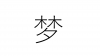Hey guys, I've been playing for a few hours to Civ 6 (btw great game) but Civ 6 just won't save my settings and just won't save my game. I have been trying to "verify integrity of game cache", of relaunching the game a few times and waiting for patches solving this issue.
Unfortunately nothing works, and each time I play a game of Civ 6, it just won't save.
Please tell me if you know how to fix this major problem, as I am currently not able to play Civ 6 properly
Also note that my computer works perfectly well and is capable of running other, more powerful games.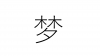
Unfortunately nothing works, and each time I play a game of Civ 6, it just won't save.
Please tell me if you know how to fix this major problem, as I am currently not able to play Civ 6 properly

Also note that my computer works perfectly well and is capable of running other, more powerful games.