Kinboat
Conan the Librarian
Here's a preview of a unit I'm working on... A Veritech Fighter from the Macross (Robotech in the US I believe) Universe. It'll be a land unit, but move in it's Jet form. Then it transforms into the Guardian mode to fortify, and it's battleoid/Mecha form to fight. Anyway I have a preview of the fortify animation and then a shot of all three forms to give you an idea what it'll look like.
A side note I'm still working on a German Fokker VII WWI plane, and I've finished the SPAD13 WWI plane... I've been holding it until I finish the other plane.
A side note I'm still working on a German Fokker VII WWI plane, and I've finished the SPAD13 WWI plane... I've been holding it until I finish the other plane.

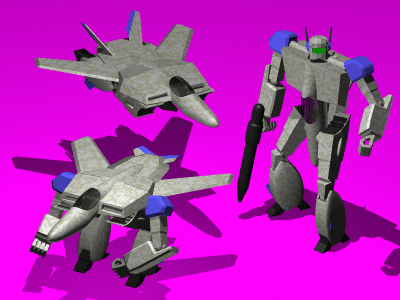
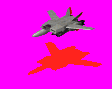
 . Good job, and I'm waiting these awesome planes!!!
. Good job, and I'm waiting these awesome planes!!! 
