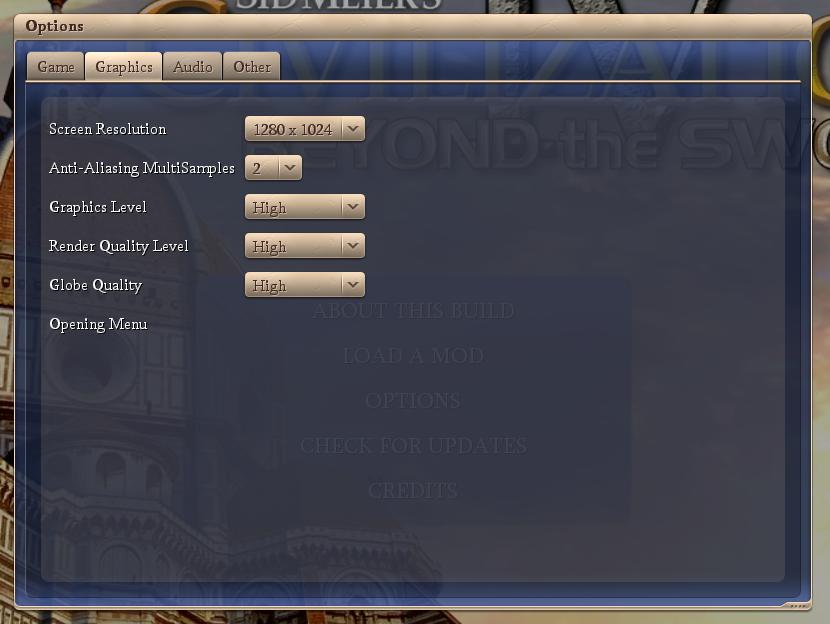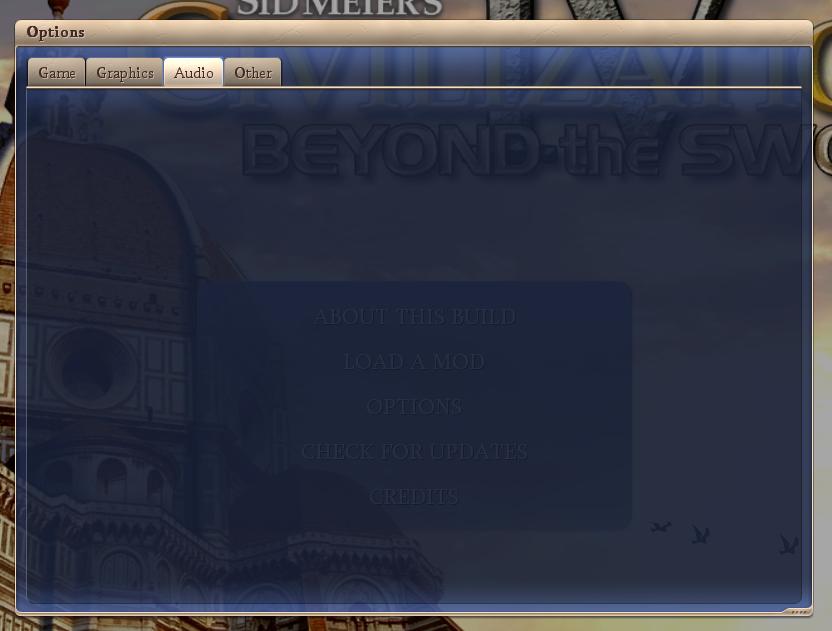it is probably an install problem - you could try to completely remove the game (use the below as a guide) - then reinstall with admin rights (make sure to right click on the installer setup.exe and the patch installers and choose run as admin - do not rely on an admin account). If you supect the disc to be damaged you can copy all contents of the disc from the cd to one folder on your hard drive and run the installer from there - if the copying works then the files should be fine.
install the most recent version of DirectX 9c from
Microsoft
then do the following for a clean reinstall:
Uninstall and Reinstall Civ4 Warlords BtS :
Try to follow this order when doing stuff:
Use Control panel to uninstall Beyond the Sword, then Warlords, then Civ4
Delete "...\documents and settings\<username>\my documents\my games\sid meier's civilization 4" manually
Delete "...\documents and settings\<username>\my documents\my games\warlords" manually
Delete "...\documents and settings\<username>\my documents\my games\beyond the sword" manually
Delete "...\documents and settings\<username>\application data\my games\sid meier's civilization 4" manually
Delete "...\documents and settings\<username>\application data\my games\warlords" manually
Delete "...\documents and settings\<username>\application data\my games\beyond the sword" manually
Delete "...\documents and settings\<username>\local settings\application data\my games\sid meier's civilization 4" manually
Delete "...\documents and settings\<username>\local settings\application data\my games\warlords" manually
Delete "...\documents and settings\<username>\local settings\application data\my games\beyond the sword" manually
(note: application data is a hidden directory so you need to configure windows explorer to show hidden files, also these directories in application data are sometimes removed by the uninstall routine)
Delete "...\Program Files\InstallShield Installation Information\{CFBCE791-2D53-4FCE-B3FB-D6E01F4112E8}" (Civ4)
Delete "...\Program Files\InstallShield Installation Information\{3E4B349F-10B5-4586-9D99-489A90A8B228}" (Warlords)
Delete "...\Program Files\InstallShield Installation Information\{32E4F0D2-C135-475E-A841-1D59A0D22989}" (BtS)
(note: InstallShield Installation Information is a hidden directory so you need to configure windows explorer to show hidden files).
Install Civ4, immediately patch it to 1.61 (download it fresh from
here)
Install Warlords, immediately patch it to 2.08 (download it fresh from
here)
Install Beyond the Sword, immediately patch to 3.19 (download it fresh from
here).