- Home
- Forums
- CIVILIZATION IV
- Civ4 - Creation & Customization
- Civ4 - Project & Mod Development
- Civ4 - BTS Unaltered Gameplay (BUG, BAT and BULL)
You are using an out of date browser. It may not display this or other websites correctly.
You should upgrade or use an alternative browser.
You should upgrade or use an alternative browser.
Questions about The BUG Mod
- Thread starter alerum68
- Start date
EmperorFool
Deity
Yeah, I could still click through it but wasn't sure I'd always be hitting the right city.
The name of the city is shown in the hover itself. Normally for hover text you would have it be below and to the right of the mouse pointer, but BTS always puts it in the top-left corner when it's attached to an object in a table.

CommandoBob
AbstractArt
Here is my situation.
I have BUFFY 3.19 installed for SGOTM 10. It installed to my custom path of D:\Civ4_All\Beyond the Sword\Mods\BUFFY-3.19.001. It works fine.
I am part of an SG that has opted not to use BUG, however, I wish to use BUG/BAT for my solo games.
I downloaded the BAT 2.0 exe and installed it. I selected Standard Install (the first selection). The Default install path was to C:\Users\User\My Documents\My Games\Beyond the Sword\MODS but I changed this to the same area was BUFFY was installed.
Started a new game but when I go to Advanced -> Load A Mod I don't see the BAT Mod. I do see BUFFY.
My Load a Mod

In the .ini file:
The easiest thing to do would be to uninstall/reinstall BAT. Except that since BUFFY is visible, then I would expect BAT to be visible also.
I feel like I have overlooked something very basic, but don't know what it is.
I have BUFFY 3.19 installed for SGOTM 10. It installed to my custom path of D:\Civ4_All\Beyond the Sword\Mods\BUFFY-3.19.001. It works fine.
I am part of an SG that has opted not to use BUG, however, I wish to use BUG/BAT for my solo games.
I downloaded the BAT 2.0 exe and installed it. I selected Standard Install (the first selection). The Default install path was to C:\Users\User\My Documents\My Games\Beyond the Sword\MODS but I changed this to the same area was BUFFY was installed.
Started a new game but when I go to Advanced -> Load A Mod I don't see the BAT Mod. I do see BUFFY.
My Load a Mod
Spoiler :

In the .ini file:
Code:
; Specify a Mod folder (Mods\Mesopotamia), '0' for none
Mod = 0The easiest thing to do would be to uninstall/reinstall BAT. Except that since BUFFY is visible, then I would expect BAT to be visible also.
I feel like I have overlooked something very basic, but don't know what it is.
EmperorFool
Deity
Look in that Mods folder where BUFFY is. Do you see a "BAT Mod 2.0" folder as well?
CommandoBob
AbstractArt
This is what I see:Look in that Mods folder where BUFFY is. Do you see a "BAT Mod 2.0" folder as well?
Mods Folder
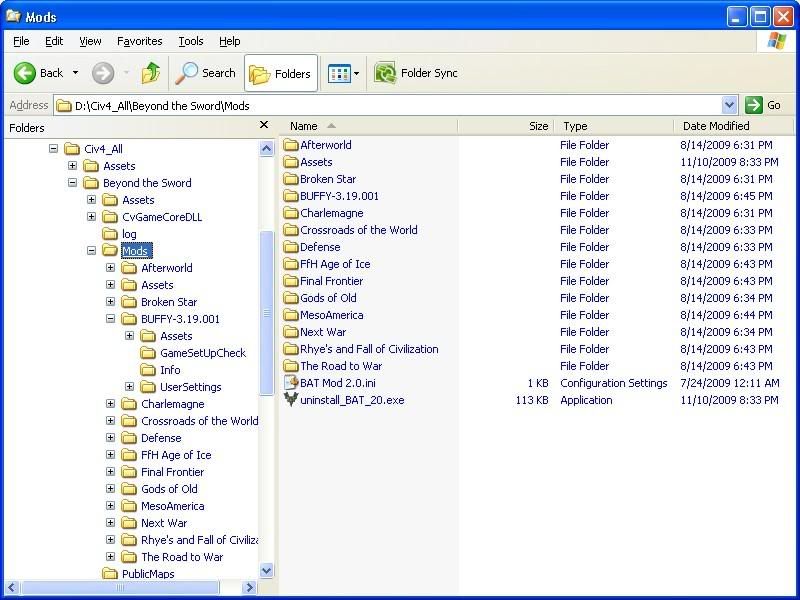
BUFFY Folder
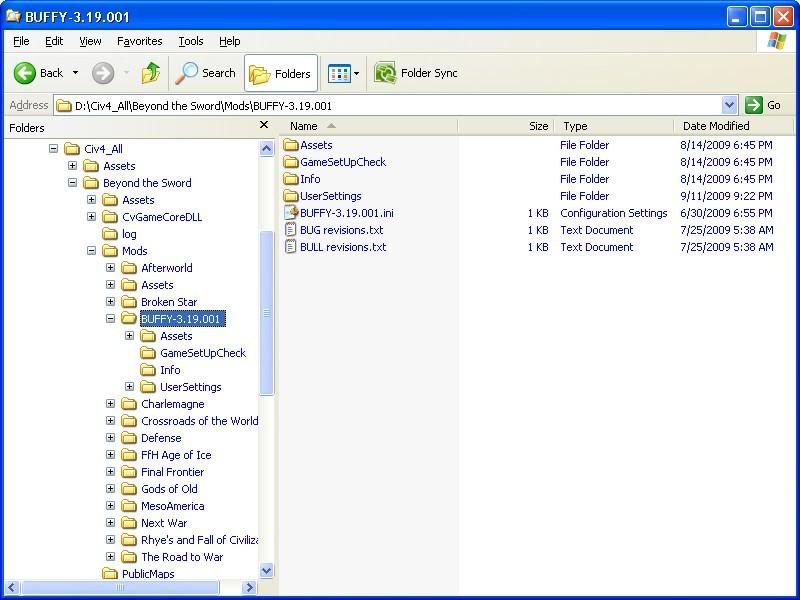
The short answer is 'No, I don't see a BAT Mod 2.0 folder'.
I do see that in the Mods folder that the folder named 'Assets' has the same time stamp as the BAT 2.0 uninstall file: '11/10/2009 8:33 PM'. That strikes me as a bit odd, but nothing more.
EmperorFool
Deity
Yes, it installed the BAT files into the Mods folder instead of into a "BAT Mod 2.0" folder inside the Mods folder. You can either uninstall/reinstall or move files around. Create a folder called "BAT Mod 2.0" and move these items into it:
- Assets
- BAT Mod 2.0.ini
- uninstall_BAT_20.exe
CommandoBob
AbstractArt
That fixed it!
Too bad it is after midnight local time and I have to work tomorrow (er, later today).
And now I see that I should have created the folder BAT Mod 2.0 during the install. I expected the installer to create that folder.
Too bad it is after midnight local time and I have to work tomorrow (er, later today).
And now I see that I should have created the folder BAT Mod 2.0 during the install. I expected the installer to create that folder.
EmperorFool
Deity
And now I see that I should have created the folder BAT Mod 2.0 during the install. I expected the installer to create that folder.
I agree that it should have. Was there a "Browse" button or did you type it in manually? Normally if you browse to a folder, it will add the folder it is going to create to the path.
CommandoBob
AbstractArt
I think I did a copy/paste for the path name, which would probably override the final install folder name. It still sounds like user error to me.I agree that it should have. Was there a "Browse" button or did you type it in manually? Normally if you browse to a folder, it will add the folder it is going to create to the path.
spaghetti
Chieftain
Try renaming the folder "BUFFY-3.19.001/PublicMaps" to "PrivateMaps". If that doesn't work, remove the folder entirely. We package several community map scripts with BUG and BUFFY (IIRC). Perhaps having it in two places is causing confusion for BTS.
After renaming the folder as PrivateMaps selection of of Full of resources map was no more possible. But after playing around I found that the Bug Mod itself is not running. I did not recognize that because I was mostly playing Buffy.
I installed Bug 4.1 but when I click "Play Bug Mod 4.1" (linked to: "C:\Programs\Firaxis Games\Sid Meier's Civilization 4\Beyond the Sword\Civ4BeyondSword.exe")
normal BTS starts. Is there a way to force to start Bug mod like "mod=\Rise of Mankind" for other mods?
EmperorFool
Deity
I installed Bug 4.1 but when I click "Play Bug Mod 4.1" (linked to: "C:\Programs\Firaxis Games\Sid Meier's Civilization 4\Beyond the Sword\Civ4BeyondSword.exe")
normal BTS starts.
It should have
/mod="BUG Mod 4.1"
in the target for the shortcut. You can add that to use the shortcut or . . .
Is there a way to force to start Bug mod like "mod=\Rise of Mankind" for other mods?
Try
Mod = BUG Mod 4.1
in the CivilizationIV.ini file. Oh, maybe you meant the shortcut with that. Yes, add what i put above to the shortcut. You installed BUG as a mod, right (multiplayer install)?
spaghetti
Chieftain
in the CivilizationIV.ini file. Oh, maybe you meant the shortcut with that. Yes, add what i put above to the shortcut. You installed BUG as a mod, right (multiplayer install)?
I was talking about the shortcut. I did not install it as multiplayer (I do not know the difference). But after reading this I uninstalled Bug4.1 and re-installed it as multiplayer.
And now, oh wonder Bug Mod is running and I can use lovely full of resources map.

So, thanks and successful troubleshooting for you...
EmperorFool
Deity
Ahh, well even installing as single-player the maps we install should work.  I'll have to play around with them. Glad you got it working!
I'll have to play around with them. Glad you got it working! 
 I'll have to play around with them. Glad you got it working!
I'll have to play around with them. Glad you got it working! 
Emperor i'm not getting any logs for the errors i see. The other one besides that one i mentioned is a presave event error. These are not going to log though.
I also noticed that the slider buttons are opposite of what they used to be. The plus sign is on the left and the negative on the right, is this intended?
Also in the domestic advisor options in ctrl alt O says it's missing 4 items there.
Hope that helps.
I also noticed that the slider buttons are opposite of what they used to be. The plus sign is on the left and the negative on the right, is this intended?
Also in the domestic advisor options in ctrl alt O says it's missing 4 items there.
Hope that helps.
EmperorFool
Deity
Emperor i'm not getting any logs for the errors i see. The other one besides that one i mentioned is a presave event error. These are not going to log though.
If you are seeing the errors on-screen, it means you'd need to disable the exception popups. See the Troubleshooting page for more details.
I also noticed that the slider buttons are opposite of what they used to be. The plus sign is on the left and the negative on the right, is this intended?
I didn't reverse the buttons, and I don't remember if a BTS patch did that along the way. AFAIK they have never switched. I did add 0% and 100% buttons on either side to make Binary Research less painful.
Also in the domestic advisor options in ctrl alt O says it's missing 4 items there.
These are fixed in the version I'll be releasing this weekend (4.2).
Here is the code i found.
Code:
Traceback (most recent call last):
File "BugEventManager", line 342, in _handleDefaultEvent
File "EventSigns", line 401, in onPreSave
File "SdToolKit", line 199, in sdSetGlobal
File "SdToolKit", line 101, in sdModLoad
File "SdToolKit", line 76, in sdModInit
AttributeError: 'list' object has no attribute 'has_key'EmperorFool
Deity
What mod are you trying to play with BUG? It looks like perhaps you are playing Next War? That error can't happen if you're using BUG by itself and loading a game that only BUG touched. Please provide any more info that is asked for on that Troubleshooting page.
Where's the link to download BULL?
i can't find it anywhere.. and i dont want to install tortoise SVN.
I'm looking for BULL, too... where is it?

EmperorFool
Deity
BUG uses SdToolkit to store data in the saved game. It does this through the set/getScriptData() functions that exist on many game objects: CyGame, CyMap, CyCity, CyUnit, etc. BUG only uses the CyGame's script data, but apparently so is your mod.
To fix this you will need to switch your mod to use SdToolkit in the Contrib folder of BUG. It's pretty easy: you store any object using a key, and you can have many keys grouped under a different key. So at the top level you have a mod "table" that you give a key for. Then within that table you can use whatever keys you want to store your data. The first-level mod key must be unique among all the mods.
When I get a chance I'll write up all the keys BUG uses. There are only 4 or 5: Reminders, Strategy Layer, Favorite Civics, and Event Signs off the top of my head.
Look in SdToolkit for the functions you can use. Look in ReminderEventManager for a example of using them.
To fix this you will need to switch your mod to use SdToolkit in the Contrib folder of BUG. It's pretty easy: you store any object using a key, and you can have many keys grouped under a different key. So at the top level you have a mod "table" that you give a key for. Then within that table you can use whatever keys you want to store your data. The first-level mod key must be unique among all the mods.
When I get a chance I'll write up all the keys BUG uses. There are only 4 or 5: Reminders, Strategy Layer, Favorite Civics, and Event Signs off the top of my head.
Look in SdToolkit for the functions you can use. Look in ReminderEventManager for a example of using them.
Similar threads
- Replies
- 1
- Views
- 522
- Replies
- 4
- Views
- 354
