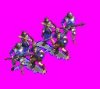Do you have Windows98 ME, or Windows 98SE?Originally posted by GIDustin
Just for ___ and giggles, I downloaded it and ran it on win98, and surprisingly, it worked.
You are using an out of date browser. It may not display this or other websites correctly.
You should upgrade or use an alternative browser.
You should upgrade or use an alternative browser.
SBB : storyboard builder
- Thread starter Steph
- Start date
GIDustin
Emperor
98se
GIDustin
Emperor
Originally posted by Steph
Another explanation : in CIV 3, the archer is 104x64 pixels, the bowman is 122x91 pixels. When you generate the storyboard with FLICSTER, you ust change the size of the frame so:
- It is the same for every animation.
- It is big enough to accomodate every figure.
Try exporting both storyboard with a 150x120 pixels (at least if you want to fit 6 units).
Do you cover this in your manual? I should probably read that.
Anyway, exporting as 150x120, then using your tool, everything worked (Even in 98SE)
Thanks
GIDustin
computerdude113
King
- Joined
- Sep 23, 2002
- Messages
- 650
What I mean by frame size is I'm making a Raptor pack from PTW for my own use and I try and then turn it into a FLIC using FLICster, but I can't the frame size in FLICser correct. And the thing abot editing the frame size is that theprogram uses I assume the frame size of the first flic, but I need to be able to make it bigger so I don't cut off portions of the units I'm adding in.
GIDustin
Emperor
Stormbringer
The Brick and The Rose
so, what do you do after you'v got the bmp storyboard? how do you change it back to the flc?
Originally posted by computerdude113
What I mean by frame size is I'm making a Raptor pack from PTW for my own use and I try and then turn it into a FLIC using FLICster, but I can't the frame size in FLICser correct. And the thing abot editing the frame size is that theprogram uses I assume the frame size of the first flic, but I need to be able to make it bigger so I don't cut off portions of the units I'm adding in.
Try to export a storyboard in FLICSTER with bigger frames. The raptor is 122x90. You could try a 200x150. And don't forget for the biggest unit, you cannot put more than 2 in a munit (or they won't fit in game afterward, the civ III square will be to small).
Dragon Warrior
The Shamrocks Leperchaun
It may be just me but I cant seem to get run to work. The other animations i can get but run never works. Has anybody else had this problem?
Originally posted by GIDustin
Steph:
Sorry to bother you even more, but I whipped this up real quick and the shadow has some civ-specific color in it. Do you have any ideas?
GIDustin
I will check it this evening. Note that when mixing several different figures, you may get some strange result, because you have to convert the unit into a 256 color PCX to use it in FLICSTER, and if more than 256 colors are used (because the 2nd and 1st animation do not have the same palette), the conversion will replace some of the colors by others.
So when mixing several units, you may have a manual tweaking to do with the palette.
First, use PaintShop (or an other tool ) to change the true color bmp into a 256 colors PCX. Don't forget to apply the initial palette, generated by FLCISTER with the storyboard.Originally posted by Stormbringer
so, what do you do after you'v got the bmp storyboard? how do you change it back to the flc?
Then use FLICSTER to generate the FLC.
Don't forget : FLICSTER will not work if the storyboard is not a 256 colors PCX.
Originally posted by Dragon Warrior
It may be just me but I cant seem to get run to work. The other animations i can get but run never works. Has anybody else had this problem?
You have to enter the number of frames. 15 is just a default value, that is often used by CIV3 animation (attack, fidget, etc). The run is usually shorter.
computerdude113
King
- Joined
- Sep 23, 2002
- Messages
- 650
When do you expect the new updated version out Steph?
It's out, but it corrects only the size pb. The rest seems to me more pb coming from people who don't know yet how to use the tool that real bugs
computerdude113
King
- Joined
- Sep 23, 2002
- Messages
- 650
Then how about this as a suggestion, can you make a new readme-type thing on your tool? I went thru the one you have posted, but it never actually gets to the step on making the unit. Mby you or Kryten could make one up on how to make a vinilla-civ MU so the rest of us can see exactly what to do.
This would help many-a person I'm sure.
This would help many-a person I'm sure.
Stormbringer
The Brick and The Rose
yes, I am not very good with photoshop, and every time I try I do something wrong, and it never works. If you could post exactly what to do it would help a lot. thanks
In fact, I was hoping Kryten would volunteer to write the "tips to make a nice munit" part of the user's manual, which I hadn't time to do yet.
Kryten
Smeee heeeeed
No problem Steph matey. 
Just let me get the "Ready-Made Ancient Multi-Figure Modpack" out of the way first (which I should be posting in a few hours time).
"Leave it with me"

Just let me get the "Ready-Made Ancient Multi-Figure Modpack" out of the way first (which I should be posting in a few hours time).
"Leave it with me"

Jason The King
Deity
Ok, i download it and unzip it, but when i click on it it says error starting program, a rquired .DLL file, OLEACC.DLL was not found.
Any help?
Any help?
Plexus
Architeuthidae puericomedentis
Here you go:
You're gonna want to put this in your C:/Windows/System32 folder
You're gonna want to put this in your C:/Windows/System32 folder
Similar threads
- Sticky
- Replies
- 4
- Views
- 145
- Replies
- 0
- Views
- 837