orthoceros
Chieftain
- Joined
- Aug 14, 2007
- Messages
- 45
We are not starting from scratch to rebuild Google Earth. (besides: The most cost-intensive thing about Google Earth is the actual collection of real map data eiter by satellite or by photographs from aero planes, and then merging this raw data such that a borderless map of the full Earth is formed; merely displaying this data on a virtual sphere costed Google much less time&money.)... Google Earth is just graphical coding and it doesn't even use discrete cells. Any guess on the development time for that one?
...but the point is: we are not starting from scratch: We already have a Civilization, which is able to display the cylindircal map in 3D and even warp it onto a sphere when you zoom out (remember the giant poles on the zoomed-out Civ4 Earth?). So, all graphical elements (projecting tiles onto the sphere, proper graphical blending on the tile borders, ...) are already there! The only missing thing on the graphical side is the algorithm, which tells the graphical engine, where to place the tiles onto the sphere, if the map is actually spherical and not cylindrical. As you now have a virtual cylinder being projected onto a sphere, you then would have a virtual octahedron being projected on a sphere. This is not too hard.
So, you asked for my educated guess on the additional total development time for a really spherical map, given a working Civilization engine with working cylindrical projection on a sphere as in Civ 4: less than 1/20 of the development time, which was needed to go from square tiles to hexagons! And this is a very conservative guess. What coding languages do you know and what experience do you have in programming, btw.?
This is your personal opinion. No need to say, I don't share it. Regarding the strategical depth (ranging from alternative shorter see/trade routes e.g. Europe/South Asia to the Cold War and its strategic missles, ...), and in order to read opinions of other forum members on this topic, I suggest you do a forum search; you will find numerous posts about it; and your opinion is obviously not that of the majority.This can wait for civ, say, XII ...
One point you seem to totally ignore is realism! Did you ever see a cylinder- or even toroid(donut)-shaped planet out there? No. Does the Civ series try to incorporate important things of reality and the human history? Yes. Do you remember, why the (much harder) development effort for the transition from square tiles to hexagonal tiles has been undertaken? Right: More accuracy for distances on the map, no more diagonal crossing of vertices and associated sqrt(2)-shortcuts; in short: more realism!
Do you earnestly think that such a huge step forward towards more realism should be simply postponed to eternity and practically omitted, especially now that we already have nearly everything needed for it? Do you want to give up this short before the goal? Are you really happy to play on cylinder or donut planets up to Civ 11, as you suggest in your post??
 Did you know that the Civ series always also had an educational ambition, which is totally incompatible to the aforementioned unrealistic "concepts" of a planet? Sid Meier most certainly used these concepts back then, only because nothing better was possible with the then-time computers. Now the technology is more than ready for a spherical Earth map.
Did you know that the Civ series always also had an educational ambition, which is totally incompatible to the aforementioned unrealistic "concepts" of a planet? Sid Meier most certainly used these concepts back then, only because nothing better was possible with the then-time computers. Now the technology is more than ready for a spherical Earth map.No; this step towards a real planet is due by the release date of Civ V! I already expected it in Civ IV, back then when I did'nt know anything about sphere tesselation and read the "third dimension" advertising. At the latest, it is due by the release date of the first Civ V Expansion Pack. No later!


 So, lets continue to your next argument:
So, lets continue to your next argument: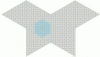

 Even the price of "maximum zoom out" could be circumvented: just hide the grid, if you zoom out more than in the above picture (as in Civ 4's global view mode).
Even the price of "maximum zoom out" could be circumvented: just hide the grid, if you zoom out more than in the above picture (as in Civ 4's global view mode).

