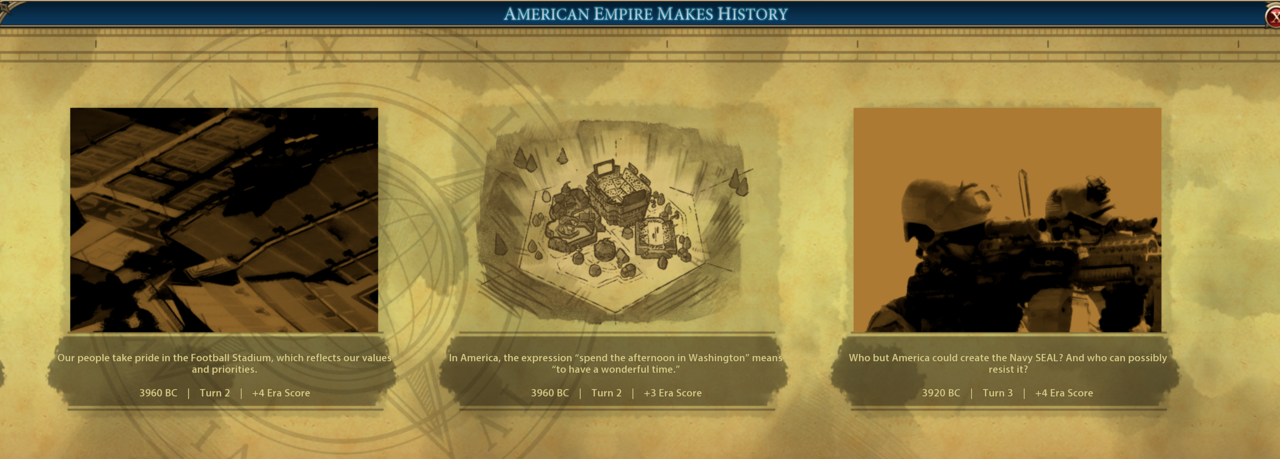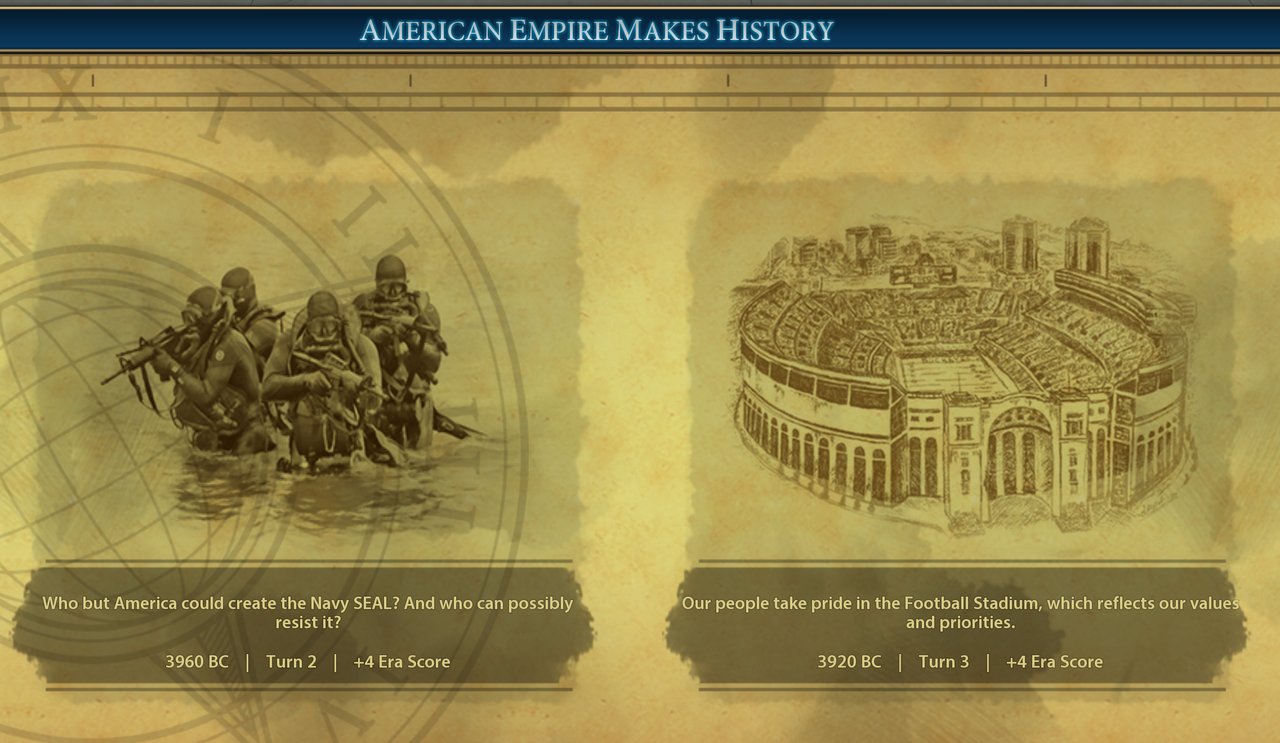Hello. I've been trying to implement some textures for 2 new historic moments regarding unique units for a civ I'm creating, and I have the SQL for it and both the .dds file and the .tex file are in the texture folder.
Unsurprisingly they don't work as I suspect I need an XLP and an ArtDef for them too, however I don't know how to make these for historic moments.
Does anyone else know?
Unsurprisingly they don't work as I suspect I need an XLP and an ArtDef for them too, however I don't know how to make these for historic moments.
Does anyone else know?