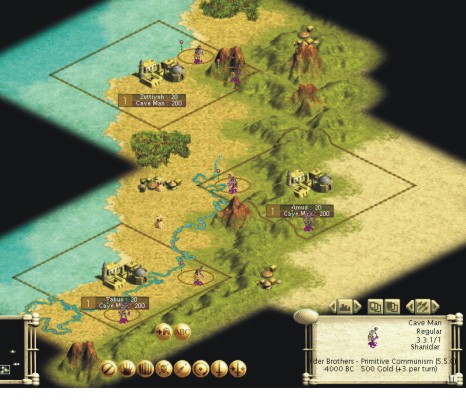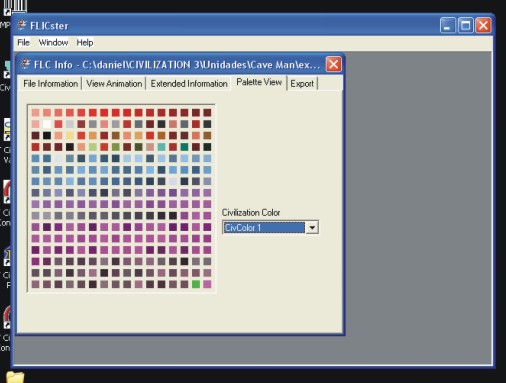Kinboat
Conan the Librarian
Well I originally used M2 for most of my stuff (a few with the original Poser Dork) but then I learned how to make figures myself and made a man to more closely fit the Civ3 proportions... I'll try to track down that thread.
The parent option should be in either the second or third menu at the top (poser 4, although 5 shouldn't be that different)
If you are parenting a prop to a figure or another prop then it will be in the third menu (the program isn't in front of me at the moment so I can't be more specific). If you are parenting a figure to another figure or prop then the parent option will be in the second menu.
Some M2 and V3 stuff can be used with other figures... However the conforming clothing very often doesn't work too well because of the differing geometries of the figures. Try out some of the free stuff and see how it works when you conform it to the poser Dork.
The parent option should be in either the second or third menu at the top (poser 4, although 5 shouldn't be that different)
If you are parenting a prop to a figure or another prop then it will be in the third menu (the program isn't in front of me at the moment so I can't be more specific). If you are parenting a figure to another figure or prop then the parent option will be in the second menu.
Some M2 and V3 stuff can be used with other figures... However the conforming clothing very often doesn't work too well because of the differing geometries of the figures. Try out some of the free stuff and see how it works when you conform it to the poser Dork.

 :
:
 then the policeman with strange shapes and not centered + too small in the picture...
then the policeman with strange shapes and not centered + too small in the picture...

 I recently discovered that I can actually animate materials...
I recently discovered that I can actually animate materials...