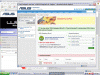ummmm........
Extremely normal.
Go to the ASUS North America home page here: http://usa.asus.com/index.aspx and click on the Download tab up at the top. Can you scroll in the window that opens?
I just reinstalled Windows earlier this week and I was trying to make sure I had the most recent drivers for my motherboard, but the downloads window doesn't let me scroll in it - no little scroll bar a the edge of the screen, no clicking and dragging, no mouse wheel functionality. At first I thought it was a problem with their site, but then it happened again at Blockbuster Online. So I'm just trying to figure out if the problem is on my end. Thanks.
I just reinstalled Windows earlier this week and I was trying to make sure I had the most recent drivers for my motherboard, but the downloads window doesn't let me scroll in it - no little scroll bar a the edge of the screen, no clicking and dragging, no mouse wheel functionality. At first I thought it was a problem with their site, but then it happened again at Blockbuster Online. So I'm just trying to figure out if the problem is on my end. Thanks.