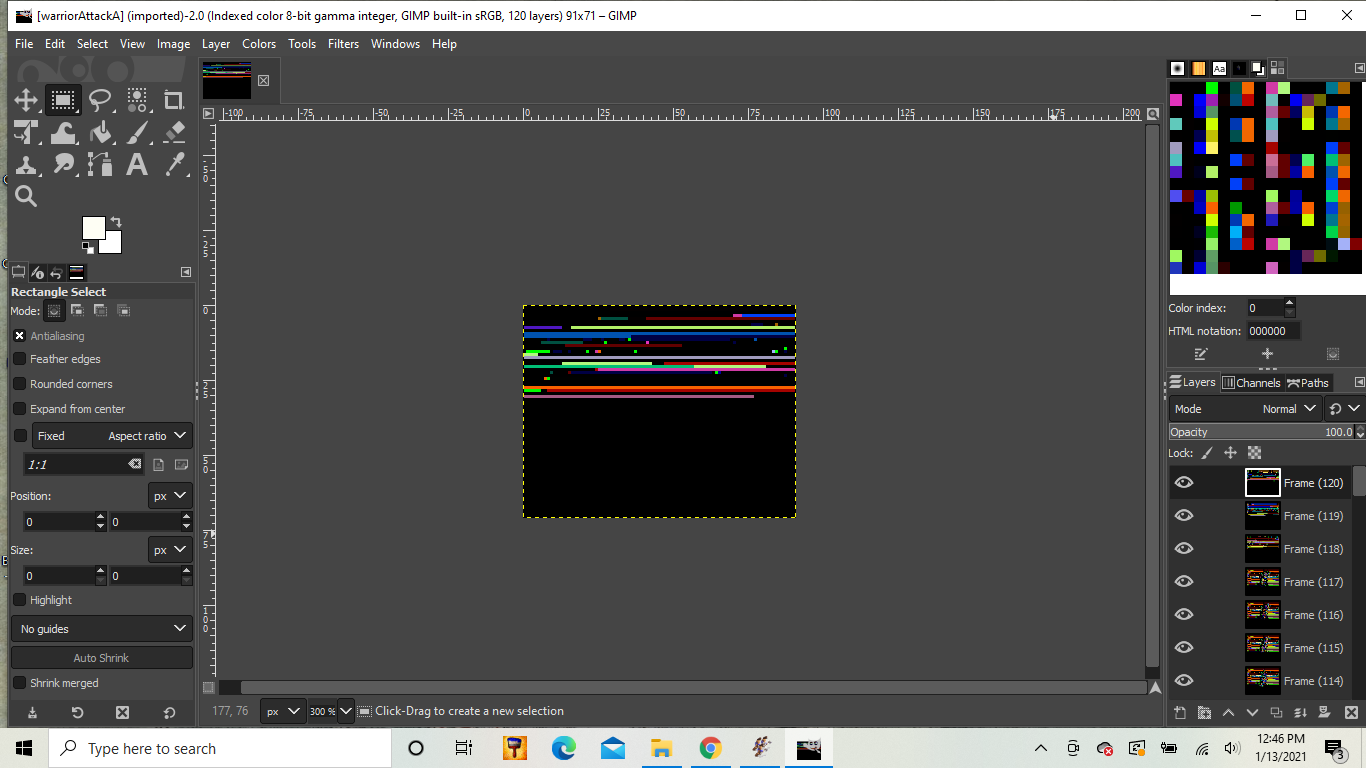Aethelend
Warlord
- Joined
- Feb 18, 2008
- Messages
- 154
I am making yet another attempt to learn how to muck around with units. My goal is to learn to recolor existing units; import units from other games; and finally- eventually, hopefully- learn to make my own.
I have made several attempts in the past to follow tutorials and learn how to edit units, but I've always given up. It feels like I have no talent for this and it's hard not to get discouraged.
I'm starting this thread because I am going to have a LOT of questions, and I foresee a lot of problems and hurdles coming up. I ask for patience as I try to overcome each obstacle one at a time.
I have made several attempts in the past to follow tutorials and learn how to edit units, but I've always given up. It feels like I have no talent for this and it's hard not to get discouraged.
I'm starting this thread because I am going to have a LOT of questions, and I foresee a lot of problems and hurdles coming up. I ask for patience as I try to overcome each obstacle one at a time.